Line 6 TonePort DI Manuel D’Utilisation
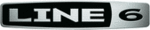
Line 6 POD Farm 1.01 - POD Farm Plug-In
4•3
Supported Plug-In Formats
The POD Farm Plug-In comes in the following formats, making it compatible with just about every
major audio “host” software on the planet:
VST
•
®
(Virtual Studio Technology) format for Windows
®
and Mac
®
recording environments
AU
•
®
(Audio Units) format on the Mac
®
platform
RTAS
•
®
(Real Time Audio Suite - for Digidesign Pro Tools and Pro Tools LE) for both Mac and
Windows
Activating the Plug-In
POD Studio and Other Line 6 Hardware: POD Farm Plug-In is included free on all POD Studio
family devices, and available as an optional Add-On for all Line 6 TonePort, GuitarPort, POD X3 and
PODxt devices. You will need to first launch Line 6 Monkey and “activate” POD Farm Plug-In, as well
as activate any additional Add-Ons for your device before you’ll be able to use them. You can do all
this quite simply with the Line 6 Monkey application that is automatically installed along with your
POD Farm software. Please see the
instructions in the Getting
Started chapter.
iLok USB Smart Key: If you’ve purchased the POD Farm Plug-In license for your iLok, then you’ll
need to configure your iLok key to add the POD Farm Plug-In authorization (you do not run Line 6
Monkey for this process). Please see the
section in the Start Here chapter for the details.
Where Can I Find the POD Farm Plug-In On My Computer?
Most DAW “host” applications will scan and find your POD Farm Plug-In automatically on launch. But
if you don’t see POD Farm in your host’s Plug-In menus, then you’ll need to configure your host’s Plug-
In options to find it (such options are typically found in the host’s Preferences). You have some options
during POD Farm installation to tell POD Farm Plug-In where to install, but if you did not define a
custom location, here is the default install location for each of the POD Farm Plug-In formats...
On
•
Mac
®
Audio Units
•
®
is installed in Library/Audio/Plug-Ins/ Components
VST
•
®
is installed to /Library/Audio/Plug-Ins/VST/Line 6
RTAS
•
®
is installed to Library/Application Support/ Digidesign/Plug-Ins/Line 6
On
•
Windows
®
VST
•
®
is installed to \Program Files\Line 6\POD Farm\VST\Line 6
RTAS
•
®
is installed to \Program Files\Common Files\Digidesign\DAE\Plug-Ins\Line 6
For detailed help on using the POD Farm Plug-In with today’s most popular audio recording