M-AUDIO 2x4 Manuel D’Utilisation
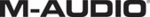
6
Windows XP
NOTE: The Windows XP Service Pack 1 is required for USB 2.0 equipped Computers.
1. Insert the M-Audio Drivers CD-ROM into your CD-ROM drive.
2. Open 'My Computer' or 'Windows Explorer' to locate your CD-ROM drive.
3. Double-click the CD-ROM drive that contains the M-Audio Drivers CD-ROM.
4. Double-click the 'MIDISPORT' folder.
5. Double-click the driver icon to launch the installation procedure.
6. You will see an installer window advising you to have your MIDISPORT DISCONNECTED
2. Open 'My Computer' or 'Windows Explorer' to locate your CD-ROM drive.
3. Double-click the CD-ROM drive that contains the M-Audio Drivers CD-ROM.
4. Double-click the 'MIDISPORT' folder.
5. Double-click the driver icon to launch the installation procedure.
6. You will see an installer window advising you to have your MIDISPORT DISCONNECTED
from the USB bus before continuing. After you verify that your device is disconnected,
click 'Next' to continue.
click 'Next' to continue.