Shuttle SX38P2 Pro XPC-SX38P2 Manuel D’Utilisation
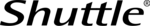
Codes de produits
XPC-SX38P2
Product Specification
w w w . s h u t t l e . c o m
Shuttle Computer Handels GmbH
Fritz-Strassmann-Str. 5
25337 Elmshorn | Germany
25337 Elmshorn | Germany
Tel. +49 (0) 4121-47 68 60
Fax +49 (0) 4121-47 69 00
sales@shuttle.eu
Fax +49 (0) 4121-47 69 00
sales@shuttle.eu
©
2006
b
y
Sh
ut
tle
C
om
p
ut
er
H
a
nd
el
s G
m
b
H
(G
er
m
a
ny
). Al
l I
nf
or
m
a
tio
n
su
b
je
c
t t
o
c
ha
ng
e
wi
th
ou
t n
o
tic
e
. P
ic
tu
re
s
fo
r i
llu
st
ra
tio
n p
upo
se
s on
ly
.
Page 3 | 17 April 2008
User Friendly Dynamic OverClock feature*)
The user can easily overclock the system through the bios from
3%,5%,7%,10%,15%, to 20%.
3%,5%,7%,10%,15%, to 20%.
New Era of All-Solid Capacitor Shuttle Mainboards
By using all-solid capacitors Shuttle mainboards provide industry
leading stability, reliability and longevity for PC gaming and
entertainment systems. The average lifespan for a solid capacitor is
more than six times greater than the more common and less expensive
electrolytic capacitors.
leading stability, reliability and longevity for PC gaming and
entertainment systems. The average lifespan for a solid capacitor is
more than six times greater than the more common and less expensive
electrolytic capacitors.
Supports up to three hard disks and 4 DDR2 modules
The P2 chassis design features four DDR2 memory slots and supports an
incredible 8GB of RAM besides three harddisks (or two harddisks and
an 3.5" card reader) and an optical drive - which is plenty for the case
capacity of just 15 litres.
incredible 8GB of RAM besides three harddisks (or two harddisks and
an 3.5" card reader) and an optical drive - which is plenty for the case
capacity of just 15 litres.
Mini PCIe slot supports Intel Turbo Memory module
There is one Mini-PCIe x1 slot at the bottom of the chassis which
supports Intel® Turbo Memory (codename: Robson). Intel® Turbo
Memory lets your system actually learn your habits to provide better
system response. That's because it stores frequently used information
near the processor, where it's more quickly available.
supports Intel® Turbo Memory (codename: Robson). Intel® Turbo
Memory lets your system actually learn your habits to provide better
system response. That's because it stores frequently used information
near the processor, where it's more quickly available.
Supports Windows Vista Premium
Breathtaking Windows Aero™ 3D visual interface and a host of
groundbreaking new features, Windows® Vista™ Premium promises to
deliver a streamlined computing experience designed to
fundamentally change how users view, find and organize their digital
information.
groundbreaking new features, Windows® Vista™ Premium promises to
deliver a streamlined computing experience designed to
fundamentally change how users view, find and organize their digital
information.
*) Overclocking Warning:
Please note there is a certain risk involved with overclocking, including adjusting the setting in the BIOS or using third-party overclocking
tools. Overclocking may affect your system stability or even cause damage of the components and devices of your system. It is done at
your own risk and expense. Shuttle cannot be held responsible for possible damage caused by overclocking.
Please note there is a certain risk involved with overclocking, including adjusting the setting in the BIOS or using third-party overclocking
tools. Overclocking may affect your system stability or even cause damage of the components and devices of your system. It is done at
your own risk and expense. Shuttle cannot be held responsible for possible damage caused by overclocking.