Tenda w306r Mode D'Emploi
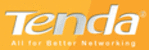
Wireless-N Broadband Router
Connection Mode 2: Dynamic IP (Via DHCP)
If your connection mode is Dynamic IP, it
means your IP address keeps changing every
time you connect. You do not need to enter the
information like Mode 2 or Mode 3.
means your IP address keeps changing every
time you connect. You do not need to enter the
information like Mode 2 or Mode 3.
Connection Mode 3: Static IP
In this screen, fill the network address
information from your ISP in the IP Address,
Subnet Mask, Gateway and Primary DNS
server fields and click “Next”.
information from your ISP in the IP Address,
Subnet Mask, Gateway and Primary DNS
server fields and click “Next”.
Connection Mode 4: L2TP
Select L2TP(Layer 2 Tunneling Protocol) if
your ISP use a L2TP connection, your ISP will
provide you with a username and password,
please fill in the parameters.
your ISP use a L2TP connection, your ISP will
provide you with a username and password,
please fill in the parameters.
L2TP provides two access modes.
If the L2TP offered by your ISP is Dynamic IP:
Please select Dynamic IP .
If the L2TP offered by your ISP is Dynamic IP:
Please select Dynamic IP .
11