Shuttle SG41J1 Plus Mode D'Emploi
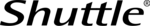
English
USB Configuration
You can use this screen to select options for the USB Configuration. Use the up and
You can use this screen to select options for the USB Configuration. Use the up and
down <Arrow> keys to select an item. Use the <Plus> and <Minus> keys to change
the value of the selected option. The settings are described on the following pages.
The screen is shown below.
The screen is shown below.
USB Function
Set this value to allow the system to enable or disable the onboard USB ports.
Set this value to allow the system to enable or disable the onboard USB ports.
The Optimal and Fail-Safe default setting is Enabled.
Disabled:This setting makes the onboard USB ports unavailable.
Enabled:This setting allows the use of the USB ports. This is the default setting.
Disabled:This setting makes the onboard USB ports unavailable.
Enabled:This setting allows the use of the USB ports. This is the default setting.
The choice: Enabled, Disabled.
USB 2.0 Controller
This item allows you to enable or disable the USB 2.0 Controller.
This item allows you to enable or disable the USB 2.0 Controller.
The choice: Enabled or Disabled.