Shuttle J-RS232 Fascicule
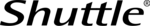
Product Specification
w w w . s h u t t l e . c o m
Shuttle Computer Handels GmbH
Fritz-Strassmann-Str. 5
25337 Elmshorn | Germany
25337 Elmshorn | Germany
Tel. +49 (0) 4121-47 68 60
Fax +49 (0) 4121-47 69 00
sales@shuttle.eu
Fax +49 (0) 4121-47 69 00
sales@shuttle.eu
©
2006
b
y
Sh
ut
tle
C
om
p
ut
er
H
a
nd
el
s G
m
b
H
(G
er
m
a
ny
). Al
l I
nf
or
m
a
tio
n
su
b
je
c
t t
o
c
ha
ng
e
wi
th
ou
t n
o
tic
e
. P
ic
tu
re
s
fo
r i
llu
st
ra
tio
n p
upo
se
s on
ly
.
Page 2 | 6 July 2010
c
d
e
f
g
Shuttle J-RS232 Quick Installation Guide
1. Unscrew 3 thumbscrews of the chassis cover. Slide the
cover backwards and remove upwards.
2. Loosen the two screws affixing the slot brackets with a
crosstip screwdriver, lift the holder and remove one of
the two slot brackets.
the two slot brackets.
3. Install the I/O expansion card. Fold the holder back
down and tighten the two screws again.
4. Connect the card with the LPC header (JP1) on the
mainboard using the black ribbon cable
5.
Rear view with built in I/O expansion card.