Ideal nd2351 Manuel D’Utilisation
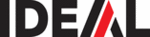
6
Data Log Functions (continued)
Data log-in
Data log-in
A. Press the Peak Hold button for > 2 seconds while in data logging mode enables the data log-in func-
tion.
B. The meter begins storing data points into memory according to the selected log rate.
C. Pressing the Peak hold button while in the mode interrupts data log-in for log-rate resetting. “PAUS”
C. Pressing the Peak hold button while in the mode interrupts data log-in for log-rate resetting. “PAUS”
is displayed on the secondary menu while the data flow is interrupted.
D. While data is being stored into memory, “-“ is shown on the secondary display.
E. When 40K data points have been stored, the data log-in stops, the bar is full, the “-“ begins blinking,
E. When 40K data points have been stored, the data log-in stops, the bar is full, the “-“ begins blinking,
and FULL is displayed on the secondary display.
Log Rate Function
Press the auto hold button while in data logging mode to select the log rate.
Select from 0.5”, 1”, 10”, 30”, 60”, 120”, 180”, 240”, 300”, 360”, 480”, and 600”.
Press the auto hold button to escape and return to data logging mode.
Press the auto hold button while in data logging mode to select the log rate.
Select from 0.5”, 1”, 10”, 30”, 60”, 120”, 180”, 240”, 300”, 360”, 480”, and 600”.
Press the auto hold button to escape and return to data logging mode.
Overload Protection
Function Overload
Protection
VAC & VDC
1000V
AAC & ADC
1A/500V
10A/500V
10A/500V
Ohms (
Ω
) 600VAC/600VDC
Diode 600VAC/600VDC
Continuity 600VAC/600VDC
Unit of Measure Multipliers
For your reference, the following symbols are often used to make measurement easier:
Symbol
For your reference, the following symbols are often used to make measurement easier:
Symbol
Verbal
Multiplier
M
mega
x 1,000,000
K
kilo
x 1,000
m
milli
÷ 1,000
µ
micro
÷ 1,000,000
Additional Features
Auto fuse detection: The meter checks the integrity of the internal fuses for the mA and A measurements.
Probe input guard: The meter beeps continuously and displays “ProbE” if a probe is inserted in a current
input connector for other measurement functions.
Buzzer: A single beep indicates correct operation; two beeps indicate a warning or error condition.
Peak Hold: ±(0.7% +20) additional error for > 20% of full scale and pulse width greater than 0.5mS;
±(10% +20) additional error for > 50% of full scale on 2V range.
Auto fuse detection: The meter checks the integrity of the internal fuses for the mA and A measurements.
Probe input guard: The meter beeps continuously and displays “ProbE” if a probe is inserted in a current
input connector for other measurement functions.
Buzzer: A single beep indicates correct operation; two beeps indicate a warning or error condition.
Peak Hold: ±(0.7% +20) additional error for > 20% of full scale and pulse width greater than 0.5mS;
±(10% +20) additional error for > 50% of full scale on 2V range.
5
Range Button
• Pressing the range button for 2 seconds toggles the meter between auto and manual ranging mode.
• When in manual range mode, pressing the button changes the measurement range.
• Pressing the range button while in AC voltage measurements for > 2 seconds enables the dB/dBm func-
• Pressing the range button for 2 seconds toggles the meter between auto and manual ranging mode.
• When in manual range mode, pressing the button changes the measurement range.
• Pressing the range button while in AC voltage measurements for > 2 seconds enables the dB/dBm func-
tion.
• While in dB/dBm mode, pressing the range button toggles between dB and dBm.
dB/dBm Function
• The reading of dB or dBm appears on the secondary display.
• The reference resistance reading for dBm is 600
• The reading of dB or dBm appears on the secondary display.
• The reference resistance reading for dBm is 600
Ω
_
and the reference voltage for dB is 1V.
• Pressing the range button for > 2 seconds exits dB/dBm mode and returns to AC voltage measurements.
Data Log Features
The range button and the M/M/A are the only buttons enabled in data logging mode. All other buttons per-
form the data logging functions labeled in red directly above the button. The auto power off function is also
disabled.
The range button and the M/M/A are the only buttons enabled in data logging mode. All other buttons per-
form the data logging functions labeled in red directly above the button. The auto power off function is also
disabled.
Press the blue button for > 2 seconds to enter data logging mode. Changing the rotary function switch
escapes data logging mode without storing data to memory. Pressing the blue button while in data logging
mode returns to normal measurements.
escapes data logging mode without storing data to memory. Pressing the blue button while in data logging
mode returns to normal measurements.
Data quantities (61-495): 40K readings form as sequence number on sub-display up to 9999 and each 1
⁄4 scale of bar indicates 10K. (61-494) 6K readings form as sequence number on sub-display up to 6000.
Max pause time: 4095 seconds; exceeding the maximum pause times stores data as 4095 seconds.
Max pause and log rate: 3.6k
⁄4 scale of bar indicates 10K. (61-494) 6K readings form as sequence number on sub-display up to 6000.
Max pause time: 4095 seconds; exceeding the maximum pause times stores data as 4095 seconds.
Max pause and log rate: 3.6k
▲ ▼ Functions
While in data logging mode, the light button and bar button scroll up and down through the data logging
menu selections.
While in data logging mode, the light button and bar button scroll up and down through the data logging
menu selections.
Data Log Functions
Data log-out
Data log-out
A. Press the Peak Hold button while in data logging mode enables the data log-out function.
B. The first data displayed is the last data point logged in.
C. Pressing the ▲ ▼ buttons scrolls up and down through the data.
D. Pressing the ▲ ▼ buttons for > 2 seconds scrolls up and down through the data at a rate of 10 data
B. The first data displayed is the last data point logged in.
C. Pressing the ▲ ▼ buttons scrolls up and down through the data.
D. Pressing the ▲ ▼ buttons for > 2 seconds scrolls up and down through the data at a rate of 10 data
points/seconds, and stops at the reading when the button is released.
E. Pressing the M/M/A button while in this mode toggles between the maximum and minimum values
logged into memory. Pressing for > 2 seconds escapes.
F. Pressing the range button while in this mode toggles the turning points logged-in with “MAX” or
“MIN” symbol depending on the comparison from the current reading and the next reading. Press the
range key again to escape.
range key again to escape.