Klipsch RP-HUB1 HD Control Center Manuel Du Propriétaire
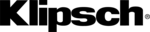
4
KLIPSCH REFERENCE PREMIERE HD WIRELESS | EXTENDED USER GUIDE
V07 | 02.03.2016
1
2
3
4
5
6
7
8
9
10
11
Service Port
3.5mm IR Input
Coaxial Input
Optical Input
RCA Analog Inputs
HDMI Input 1
(HDMI 2.0 and HDCP 2.2 Compliant)
HDMI Input 2
HDMI Input 3
HDMI Input 4
HDMI OUT / TV
Power Input DC 5V
1
5
3
7
9
2
6
4
8
10
11
HD CONTROL CENTER (RP-HUB1)
FIRMWARE UPDATES
• Firmware updates need to be downloaded from KLIPSCH.COM to a USB storage device and then inserted into the
HD Control Center’s SERVICE PORT.
• Upon plugging in a USB storage device which contains a new firmware file, a confirmation will pop up to remind you none of
your settings will be affected.
• Select YES to begin the update process. Wait until the on-screen display comes back and the HD Control Center’s Volume
LEDs return to normal operation.
NOTE: This update also applies if old speaker firmware is detected upon startup when new versions are available.