Shuttle PCL70 Fascicule
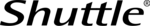
Product Specification
w w w . s h u t t l e . c o m
Shuttle Computer Handels GmbH
Fritz-Strassmann-Str. 5
25337 Elmshorn | Germany
25337 Elmshorn | Germany
Tel. +49 (0) 4121-47 68 60
Fax +49 (0) 4121-47 69 00
sales@shuttle.eu
Fax +49 (0) 4121-47 69 00
sales@shuttle.eu
Page 2 | 3 January 2013
©
2
0
1
2
Sh
u
ttl
e
C
o
m
p
u
te
r H
a
n
d
e
ls
G
m
b
H
(
G
e
rm
a
n
y
).
Al
l i
n
fo
rm
a
ti
o
n
s
u
b
je
c
t to
c
h
a
n
g
e
w
it
h
o
u
t n
o
ti
c
e
. Pi
c
tu
re
s
fo
r i
llu
s
tr
a
ti
o
n
p
u
rp
os
e o
n
ly
.
Jumper setting
Jumper JP1
Pin 9
Power over serial port
Both serial ports can provide a voltage supply of either 0V, 5V or
12V over Pin 9 (Ring pin) of the D-Sub connector depending of the
jumper setting. This voltage can be used to supply external
devices. With jumper JP1 you can configure the voltage.
Both serial ports can provide a voltage supply of either 0V, 5V or
12V over Pin 9 (Ring pin) of the D-Sub connector depending of the
jumper setting. This voltage can be used to supply external
devices. With jumper JP1 you can configure the voltage.
Quick Installation Guide:
Please install with reference to the following
steps.
steps.
Due to safety reasons, please turn off your
computer completely first and unplug it from the
power supply.
power supply.
1. Remove the back cover and stand/cover from
the back of X70.
2. Unscrew six screws of the "PCL70 COM/LPT
Board", then fasten the "PCL70 COM/LPT Board"
to the shield with six screws and tear off the
adhesive membrane.
the back of X70.
2. Unscrew six screws of the "PCL70 COM/LPT
Board", then fasten the "PCL70 COM/LPT Board"
to the shield with six screws and tear off the
adhesive membrane.
3. Unscrew four screws of the VESA Base and
remove it. Fasten three screws to the chassis as
shown.
remove it. Fasten three screws to the chassis as
shown.
4. Fix the adhesive ribbon cable to the chassis
rail and tighten the "COM/LPT Port Shield" with
three screws.
5. Connect the ribbon cable to "CN02", then
slide two latches into the lock position.
rail and tighten the "COM/LPT Port Shield" with
three screws.
5. Connect the ribbon cable to "CN02", then
slide two latches into the lock position.
Pull up two latches of "CN02" first, then plug the
50pins ribbon cable to "CN02".
6. Replace the VESA Base and refasten four
screws.
7. Replace the back cover and stand/cover on
the back of X70, complete.
50pins ribbon cable to "CN02".
6. Replace the VESA Base and refasten four
screws.
7. Replace the back cover and stand/cover on
the back of X70, complete.