Saitek Cyborg 3 D Force Feedback PS-12 / J45A Manuel D’Utilisation
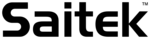
Codes de produits
PS-12 / J45A
SAITEK CYBORG 3D FORCE STICK
The Saitek Cyborg 3D Force Stick is the ultimate controller for the discerning gamer. This awesome joystick comes
complete with sublime new looks and Immersion’s® patented TouchSense™ technology to take the gaming experience
to a new level of interactivity.
The haptic technology inside dramatically improves gamers’ performance and power – by unlocking their sense of
touch and allowing them to feel what they see and do on the computer screen. The Force Feedback Technology is
combined with a full range of features to put you in total control of the game.
Main Control Features
•
Rapid-Fire Trigger - with instant response when you most need it
•
8 fully programmable fire buttons deliver personal controller settings
•
Dual handle throttle for left- or right-handed gaming
•
8-way point-of-view hat switch for peripheral vision in 3D games or changing weapons
•
3D Rudder Twist on handle for increased realism in flight sim games
•
Simple ‘plug-and-play’ USB connection
GETTING STARTED
Note: Please do not connect your Cyborg 3D Force until asked to by the installation procedure.
Before connecting the Cyborg 3D Force to your PC, you need to connect it to your mains supply using the AC/DC
adapter (supplied). This attaches via the front of the unit next to the USB cable.
adapter (supplied). This attaches via the front of the unit next to the USB cable.
Note: When you have finished playing with your Cyborg 3D, we recommend you switch off the power adapter at the
mains and unplug it.
mains and unplug it.