Greisinger GTD 1100 Digital Altimeter Barometer Thermometer 601865 Manuel D’Utilisation
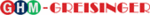
Codes de produits
601865
H55.0.01.6C-04
page 3 of 4
MIN/MAX Value Memory, Additional Summing Functions Of Altimeter
watch MIN value (Lo):
press key ‘Mode‘ shortly once
display changes between ‘Lo‘ and MIN value
watch MAX value (Hi):
press ‘Mode‘ shortly once again display changes between ‘Hi‘ and MAX value
*)sum of ascents (ASC):
press ‘Mode‘ shortly once again display changes between ‘ASC‘ and sum of ascents
*)sum of descents (DESC):press ‘Mode‘ shortly once again display changes between ‚DESC‘ and sum of descents
*)sum ‘all‘ (ALL=asc-desc): press ‘Mode‘ shortly once again display changes between ‚ALL‘ and sum
restore current value:
*)sum ‘all‘ (ALL=asc-desc): press ‘Mode‘ shortly once again display changes between ‚ALL‘ and sum
restore current value:
press ‘Mode‘ shortly once again current value is displayed
clear MIN/MAX/Sums:
press ‘Mode‘ for 2 seconds
MIN, MAX and sums are cleared. ‘CLr‘ appears shortly.
*) Summing functions only with slide switch at “alti“: During the instrument is switched on this functions of the altimeter
are summing up the travelled altitude distances since the last clearing:
• Sum Ascent: The sum over all ascents.
• Sum Descent: The sum over all descents.
• Sum All: The travelled altitude distance (ASC-DESC).
The summing functions are not cleared by switching Off and On again! Whereas min and max are cleared.
are summing up the travelled altitude distances since the last clearing:
• Sum Ascent: The sum over all ascents.
• Sum Descent: The sum over all descents.
• Sum All: The travelled altitude distance (ASC-DESC).
The summing functions are not cleared by switching Off and On again! Whereas min and max are cleared.
Note:
When using the summing functions the auto power off function should be deactivated. Please refer
to „Configuration Of The Device – I.) Auto Power Off Time“
to „Configuration Of The Device – I.) Auto Power Off Time“
Zero Function (Slide Switch At “alti“ Or “baro“)
By means of the zero-function relative measurings can be made: press “zero“-key for 2 seconds – “nuLL“ will be
displayed shortly, the display will be set to 0, pressing “zero“ for 2 sec’s again: Absolute value will be displayed again.
displayed shortly, the display will be set to 0, pressing “zero“ for 2 sec’s again: Absolute value will be displayed again.
Please note:
The setting an resetting of the zero function is also clearing the min and max value memories
and the summing functions of the altimeter.
and the summing functions of the altimeter.
Tendency Display (Slide Switch At “baro“, Not During Min- Or Max-Value Display)
The tendency during the last 4 hours will be displayed alternating to the currently measured value, if the display is
activated:
activated:
„riSE“: abs. pressure has been rising
„FALL“: abs. pressure has been falling
As long as the pressure keeps constant (e.g. change <0.2mbar/h), no tendency will be displayed.
Note:
The tendency display is supposed to be used during stationary operation.
The operation during changing altitude is nonsense, because the instrument can not distinguish
between variation in pressure because of changing weather or because of changing altitude.
The operation during changing altitude is nonsense, because the instrument can not distinguish
between variation in pressure because of changing weather or because of changing altitude.
Note:
When using the tendency display the auto power off function should be deactivated. Please refer to
„Configuration Of The Device – I.) Auto Power Off Time“
„Configuration Of The Device – I.) Auto Power Off Time“
Configuration Of The Device
To configure the instrument proceed like follows:
1. Switch off the instrument.
2. Keep the ‘up‘ key pressed while pressing ’on/off’-key shortly.
2. Keep the ‘up‘ key pressed while pressing ’on/off’-key shortly.
Keep on pressing the ‘up‘ key until ‘P_oF‘ appears (after about 3 seconds).
I.) Auto Power Off Time „P_oF“
The auto power off time is entered in minutes. If no key is pressed during a measuring, the instrument switches itself
off automatically after the entered period of time.
3. Press ‘Mode‘ or ‘Zero‘ key, the currently selected power off time will be displayed (off, 1..120min)
4. Enter the desired time by pressing ‘Mode‘ or ‘Zero‘ key.
off automatically after the entered period of time.
3. Press ‘Mode‘ or ‘Zero‘ key, the currently selected power off time will be displayed (off, 1..120min)
4. Enter the desired time by pressing ‘Mode‘ or ‘Zero‘ key.
Possible input:
off:
The auto power off function is deactivated (permanent operation)
1...120:
auto power off time in minutes.
5. Confirm the value by pressing ‘On/Off‘ key, ‘Unit‘ appears in the display
II.) Display Unit „Unit“: (Dependent Of The Slide Switch Position!):
6. Press ‘Mode‘ or ‘Zero‘ key, the currently selected unit will be displayed, depending on the slide switch position:
“alti“:
altitude unit meter (‘n‘) or feet (‘Ft‘)
“temp“
temperature unit °C or °F
“baro“
pressure unit mbar = hPascal (‘hPA‘) or mmHg (‘nnHG‘)
7. Enter the desired unit by pressing ‘Mode‘ or ‘Zero‘ key.
8. Confirm the value by pressing ‘On/Off‘ key, ‘SEA.L‘ appears at “baro“ (point 12), „trEF“ at „alti“, others: point 21
8. Confirm the value by pressing ‘On/Off‘ key, ‘SEA.L‘ appears at “baro“ (point 12), „trEF“ at „alti“, others: point 21
III.) Reference temperature for altitude measuring „trEF“ (standard 15°C,
only for slide switch at „alti“
)
9. Press ‘Mode‘ or ‘Zero‘ key, the currently selected reference temperature will be displayed