Gossen Metrawatt M817R Mains-analysis device, Mains analyser M817R Fiche De Données
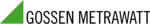
Codes de produits
M817R
3-5
CH 3/ View Real Time Data
Section B
Meter Mode
Overview
Introduction
Meter mode allows you to view real-time meter data. The metered parameters available
are logically separated into Standard, Distortion and Advanced tabs. Meter screens are
displayed in tabular form.
NOTE: Meter mode operation does not interfere with any of Energy Platform’s other
monitoring or recording functions. The individual voltage and current channel meter
readings are not affected by the monitoring setup. Turning monitoring of individual
channels off does not affect meter readings. Meter and Scope data is NOT available if
you are viewing a stored file from the data card.
Metered
parameters
display
parameters
display
The Energy Platform is designed to provide setup as well as data display. Metered
parameters are available for display regardless if they are being journalled under Setup
New Circuit > Advanced Options > Journal Limit Setup. Users can trend journal entries
by limits (Very High, High, Low, Very Low) or by time (users can set the time interval
of how often rms and waveform snapshots will be recorded even when no disturbances
occur). For the procedure on how to set entries under journal parameters, go to Chapter
6 Advanced Setup Options - Journal Limit.
In this section
The following topics are covered in this section.
Topic
See Page
Standard Meter Tab
3-6
Distortion Meter Tab
3-8
Advanced Meter Tab
3-10