Phaesun Solar charge controller 310133 Manuel D’Utilisation
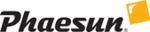
Codes de produits
310133
"Enter": Set/Confirm. In browsing window, press "Enter" to access setting window. In setting window, press this button to
save parameters and return back to browsing window.
"Esc": Cancel/Manual reset. In setting window, press "Esc" to return to browsing window without saving the modified
parameters. In browsing window, the button is used as a manual reset key for load short circuit or over load.
4.3 Parameter Browsing
1
)When power is on, the LCD is under browsing window and displays battery voltage: XX.X V;
2
)In browsing window, LCD will circularly display the following parameters by pressing "
" button and "
"
button.
Phaesun GmbH · Brühlweg 9 · 87700 Memmingen · Germany · Telefon +49 (8331) 990 42-12 ·
i
nfo@phaesun.com ·
www.phaesun.com