Phaesun Solar charge controller 310131 Manuel D’Utilisation
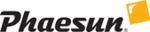
Codes de produits
310131
Step 4
Connect wind turbine output line to “WIND INPUT” terminals when the wind turbine is under static status or in low
speed running status. If the wind turbine is single-phase DC output, just connect the positive pole line to(+) “WIND
INPUT” terminal, negative pole line to (-)“WIND INPUT” terminal.
INPUT” terminal, negative pole line to (-)“WIND INPUT” terminal.
Step 5
Connect solar panel positive wire to (+) “SOLAR INPUT” terminal, negative wire to (-) “SOLAR INPUT” terminal.
Step 6
If the controller has the remote communication function, user can read and set relevant parameters via software.
Step 7
User can set relevant parameters and load output control modes through LCD buttons.
Step 8
Check whether all the connections are correct and firm.
4. LCD Display Instruction and Key Specification
4.1. LCD Display Instruction
1)
Wind turbine symbol.
2)
Day symbol
Night symbol.
3
) battery symbol,inner strip graph indicates the battery power status. Five inner horizontal strips display indicates the
battery is full. The symbol
shall be flashing when the battery is over-discharge, flashing will not stop until battery
voltage recover. The symbol
shall be flashing when the battery is over charge, flashing will not stop until battery
voltage recover.
4
)
Load symbol, indicates the load status and malfunction status.
indicates load normal output
indicates load without output
The symbol
flashing indicates over-load, users must remove extra load, click “Esc” key to recover output.
Phaesun GmbH · Brühlweg 9 · 87700 Memmingen · Germany · Telefon +49 (8331) 990 42-12 ·
i
nfo@phaesun.com ·
www.phaesun.com