Phaesun Solar charge controller 310131 Manuel D’Utilisation
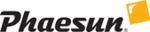
Codes de produits
310131
LCD can display three output control modes as follows:
1)
Light-control on, light-control off
Left picture indicates the first load output mode is controlled by sunlight intensity. The
controller will automatically have output at night, automatically stop output at day with
this control mode. User can adjust the light control on and light control off voltage point
via LCD button or communication software.
controller will automatically have output at night, automatically stop output at day with
this control mode. User can adjust the light control on and light control off voltage point
via LCD button or communication software.
2)
Light-control on, time-control off
Left picture indicates the first load output mode is controlled by sunlight intensity and time
simultaneously. The controller will automatically have output at night, automatically stop
output when the time arrives at the pre-set “time control off” hours with this output
control mode. The controller will also auto stop output when day comes though the pre-set
simultaneously. The controller will automatically have output at night, automatically stop
output when the time arrives at the pre-set “time control off” hours with this output
control mode. The controller will also auto stop output when day comes though the pre-set
“time control off time” doesn’t arrive.
3)
Constant on
Left picture indicates output control mode is constant on. The controller will constantly
have output within 24 hours unless the battery is protected by over discharge protection,
over charge protection or malfunctions occurred.
have output within 24 hours unless the battery is protected by over discharge protection,
over charge protection or malfunctions occurred.
4.4 Parameter Setting
User can set the first load and second load output control modes, and parameters by LCD button operation, such as: light
control on voltage, light control off voltage, time control off hour value.
control on voltage, light control off voltage, time control off hour value.
When user needs to modify any specific parameters, go to browsing window by pressing “
” or “
”. Press
“Enter” and access to corresponding setting window, then “SET” comes out on LCD. User can modify parameters or
status by pressing “
” or “
". Press the "Enter" to save the modified parameters and get back to browsing
window. Just press “Esc” and roll back to browsing window if user doesn’t need to save the parameters.
Phaesun GmbH · Brühlweg 9 · 87700 Memmingen · Germany · Telefon +49 (8331) 990 42-12 ·
i
nfo@phaesun.com ·
www.phaesun.com