Keysight Technologies E5810B Manuel D’Utilisation
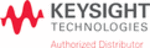
4
Select the right connectivity for your need
Model
Description
Recommended Use
GPIB
Boards
82350B
PCI High-Performance
GPIB Interface Card
GPIB Interface Card
• Maximum GPIB throughput for all configurations
• Adding GPIB connection for PCI-based PCs or workstations
• Adding GPIB connection for PCI-based PCs or workstations
82351A
PCIe-GPIB
Interface Card
Interface Card
• Bandwidth-intense test applications
• Adding GPIB connection for PCIe-based PCs or workstations
• Adding GPIB connection for PCIe-based PCs or workstations
USB
Converters
82357B
USB/GPIB Interface
• Easiest GPIB connectivity
• Notebook computer GPIB connections
• Notebook computer GPIB connections
LAN
Converters
E5810B
LAN/GPIB/USB
Gateway
Gateway
• One-box connectivity – remote GPIB, RS-232 and USB connections
• Sharing of instruments in a distributed system
• Sharing of instruments in a distributed system
E5810A
LAN/GPIB
• Connection to remote GPIB and RS-232 instrumentation
• LAN distributed systems
• LAN distributed systems
Cables
and Adapter
10833x
GPIB Cables
• 10833A — 1 m
• 10833B — 2 m
• 10833B — 2 m
• 10833C — 4 m
• 10833D — 0.5 m
• 10833D — 0.5 m
• 10833F — 6 m
• 10833G — 8 m
• 10833G — 8 m
10834A
GPIB-to-GPIB Adapter
• Extends the first cable 2.3 cm away from the rear panel to
• provide clearance for other connectors, switches, and cables.
• provide clearance for other connectors, switches, and cables.
Device
Device
Device
Device
Device
Device
82357B
82350B
82351A
82351A
Device
Device
Device
Device
E5810B
Device
GPIB
GPIB
PCI/PCIe
USB
LAN
E5810A
GPIB
GPIB
LAN
LAN
RS-232
USB
RS-232
Agilent instrument control helps
connect your instruments to PC
easily, reliably and affordably.
From legendary GPIB cables to
the one-box connectivity solution,
see how each provides seamless
integration of your instruments no
matter where they are placed in
your system.
connect your instruments to PC
easily, reliably and affordably.
From legendary GPIB cables to
the one-box connectivity solution,
see how each provides seamless
integration of your instruments no
matter where they are placed in
your system.
System Topology