Mc Crypt LED bar No. of LEDs: 320 LB320 LB320 Fiche De Données
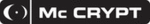
Codes de produits
LB320
34
d) Operation with Different Effect Programmes
• Push the button MODE (6) until PRxx is displayed (xx defines the selected effect programme).
• Set the desired effect programme with the buttons UP (8) or DOWN (9).
• Use the button SETUP (7) to select the parameter to be set for the effect programme and set it with the buttons
• Set the desired effect programme with the buttons UP (8) or DOWN (9).
• Use the button SETUP (7) to select the parameter to be set for the effect programme and set it with the buttons
UP (8) and DOWN (9).
SPxx sets the effect speed
FSxx sets the strobe speed
Fdxx sets the fade time
FSxx sets the strobe speed
Fdxx sets the fade time
Not for all effect programmes can all of the above parameters be set (also see overview figure in „Setting
the Operating Mode“).
Pr01: Only strobe speed can be set
Pr02 - Pr18: All parameters can be set
Pr19 - Pr26: only effect speed and strobe speed can be set
e) Automatic Operation
• Push the button MODE (6) until Au-x is displayed (x defines the selected automatic programme).
• Set the desired automatic programme with the buttons UP (8) or DOWN (9).
• Use the button SETUP (7) to select the parameter to be set for the automatic programme and set it with the buttons
• Set the desired automatic programme with the buttons UP (8) or DOWN (9).
• Use the button SETUP (7) to select the parameter to be set for the automatic programme and set it with the buttons
UP (8) and DOWN (9).
nxxx now sets the loops (programme runs)
SPxx sets the effect speed
FSxx sets the strobe speed
Fdxx sets the fade time
SPxx sets the effect speed
FSxx sets the strobe speed
Fdxx sets the fade time
Not all of the above parameters can be set for all automatic programmes (also see overview figure in
„Setting the Operating Mode“).
Au-1 and Au-3: All parameters can be set
Au-2: Only loops, effect speed and strobe speed can be set
In this operating mode, the integrated controller generates DMX signals at the DMX OUTPUT (4) connection.
Thus, slave devices connected there can be controlled synchronously to the master device.