Megasat HD Stick 510se 0201022 Manuel D’Utilisation
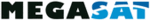
Codes de produits
0201022
ENGLISH
ENGLISH
12
13
Move Auto [W/E]
Press RIGHT/LEFT button, the dish will be motorized to East/West continuously, it will
stop until it find the best signal.
Press RIGHT/LEFT button, the dish will be motorized to East/West continuously, it will
stop until it find the best signal.
Move Continue
Press RIGHT/LEFT button, the dish will be motorized to East/West continuously until you
press LEFT/RIGHT again.
Press RIGHT/LEFT button, the dish will be motorized to East/West continuously until you
press LEFT/RIGHT again.
Move Step
Press RIGHT/LEFT button, the dish will be motorized to East/West by step.
Press RIGHT/LEFT button, the dish will be motorized to East/West by step.
Store Position
Save the current position you searched for the selected satellite.
Save the current position you searched for the selected satellite.
Go to Position
Press OK button to move the dish to the stored position.
Press OK button to move the dish to the stored position.
Go to Reference
Press OK button to move the dish to 0 position.
Press OK button to move the dish to 0 position.
Set West Limit
Enable West limit.
Enable West limit.
Set East Limit
Enable East limit.
Enable East limit.
Disable Limit
Disable West limit and East limit.
Disable West limit and East limit.
F: Channel search
In this menu, you can select scan mode
like TP/blind/network scan, you also can
select all Channels & FTA Channels by
setting the search option.
In this menu, you can select scan mode
like TP/blind/network scan, you also can
select all Channels & FTA Channels by
setting the search option.
G: Start Search Channels
After set above step, press ok you will be
asked whether delete all exist channels if
there are existing channels on selected
satellites or TPs, you can choose yes or
no, will start searching. During searching
the TV Channel and Radio Channel will
be listed separately.
After set above step, press ok you will be
asked whether delete all exist channels if
there are existing channels on selected
satellites or TPs, you can choose yes or
no, will start searching. During searching
the TV Channel and Radio Channel will
be listed separately.
Satellite Channel Delete
In this menu, you can delete the undesi-
red Channel list in different option.
In this menu, you can delete the undesi-
red Channel list in different option.
USALS Setup
In this menu, you can set up USALS set-
ting, and then you can use your DISH
motor.
In this menu, you can set up USALS set-
ting, and then you can use your DISH
motor.
Factory Default
You can erase all the channels and settings. If select All, press OK you will be asked to
select “start” or “quit”. If select “start” all data and setting will be lost. (as well as channel list,
radio list and scramble channel list). In the end, you also can save or load default channel
list.
You can erase all the channels and settings. If select All, press OK you will be asked to
select “start” or “quit”. If select “start” all data and setting will be lost. (as well as channel list,
radio list and scramble channel list). In the end, you also can save or load default channel
list.
4. Installation and Operation
4. Installation and Operation