Verbatim Store n Play VM-399 Manuel D’Utilisation
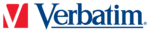
17
Additional Functions
File management
Delete
Delete
1. Press “M” button to enter function menu, select “delete fi les” function.
2. Press “M” button to enable delete function;
3. Search the needless fi les by using “ ” or “ ” button, and select “yes” to delete the fi le;
select “no” to return to the menu. Or press “REC” button to return to play interface.
4.When the message “fi le deleted” is display , press “REC” button to return to main menu.
2. Press “M” button to enable delete function;
3. Search the needless fi les by using “ ” or “ ” button, and select “yes” to delete the fi le;
select “no” to return to the menu. Or press “REC” button to return to play interface.
4.When the message “fi le deleted” is display , press “REC” button to return to main menu.
Note:
Read-only fi les in the player cannot be deleted, “delete failure” will be displayed when they are
being deleted.
being deleted.