Shuttle KD20 Manuel Du Propriétaire
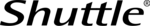
English
English
2-23
c
onnectinG
tHe
oMninas
G
ettinG
s
tarted
4. Click the Connect drop-down menu to select a connection type (Permanent/temporary).
5. Click
5. Click
Connect to establish the shortcut.
6. To access and manage your mapped folders, open the drive through the shortcut.
Mapped Individual Folder
Note:
If your network is under a domain server, mapping internal folders may require network ac-
cess and permission.
Deleting Network Drives
The delete function allows you to remove already mapped network drives. Close all folders asso-
ciated with the drives to make sure the delete function successfully removes the shortcut refer-
ence.
1. In the OMNINAS Finder window, select a NAS Device.
2. Click
2. Click
Delete Network Drives.
Mapping All Folders
The Resource Mapping table displays. The table lists available OMNINAS folders, drive let-
ters, and connection type.