Shuttle KD20 Manuel Du Propriétaire
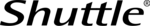
English
English
3-23
s
toraGe
M
anaGeMent
w
eb
i
nterFace
Formatting Disks
The Format function allows you to format a disk.
IMPORTANT:
The formatting process deletes any data on the disk. Make sure you backup your data be-
fore proceeding. Do not power off or reboot the system to prevent damage.
1. Click on the
Disk Manager to view your available disks.
2. Select a drive. In the Action column, click
Format.
Checking Disk Function
3. A prompt displays to confirm, click
OK to continue.
The process continues. When it is complete, the Disk Manager screen displays.