LOEWE A 37 Full-HD+ 100 Manuel D’Utilisation
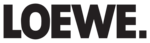
47 -
Operating additional equipment
Sound components wizard
The sound components wizard helps you to configure the components
used to play the TV sound.
The TV speakers alone or with active subwoofer, active speakers, analogue
or digital HiFi/AV amplifier or the Loewe Individual Sound Projector can
be configured depending on what you want to use.
The sound components wizard is preset to playback via TV speakers at
the factory.
If a Loewe Preceiver Auro with link cable has been connected to the
TV set, you can only select between TV speakers and Auro in the sound
components wizard.
Upgradable Audio AC3/dts decoder
Upgradable Audio AC3/dts decoder
Your TV set may be equipped with an integrated Dolby Digital decoder.
This system has been introduced to the DVD video range and digital TV
stations can also broadcast in digital multi-channel sound.
For playback of 5 audio channels the surround sound is reinforced by the
For playback of 5 audio channels the surround sound is reinforced by the
deepest frequencies from the subwoofer channel (SUB), (5.1 reproduction
= 5 audio channels and 1 subwoofer). All 5 audio channels are reproduced
with the full frequency range from 20- 20,000 hertz and generate the
original theatre effect.
The upgrade kit decodes Dolby Digital, dts and MPEG. Stereo signals
The upgrade kit decodes Dolby Digital, dts and MPEG. Stereo signals
can also be reproduced on multi-channel via Dolby Pro Logic and Dolby
Pro Logic II. This is regardless of whether the signal is transmitted by an
external device or received by the TV set.
Equipment / upgrade of the different set variants and accessories see
Equipment / upgrade of the different set variants and accessories see
pages 60 and 61.
Play sound via active speakers
Connect your active speakers to the audio outputs AUDIO OUT L/R of the
TV set with cinch cables.
Switch the TV set to playback via active speakers.
TV set with cinch cables.
Switch the TV set to playback via active speakers.
Call TV menu.
Select Connections,
go to the menu line below.
Select Sound components.
OK calls the sound components wizard.
Select Active speakers.
OK Exit wizard.
Play sound via TV speakers and active
subwoofer
subwoofer
Connect your active subwoofer to one of the audio outputs AUDIO OUT
L/R with cinch cables.
Set the TV set to playback via TV speakers and an active subwoofer.
Set the TV set to playback via TV speakers and an active subwoofer.
Call TV menu.
Select Connections,
go to the menu line below.
Select Sound components.
OK calls the sound components wizard.
Select TV speakers + active subwoofer.
OK Continue to the settings for the subwoofer.
Explanations of the setting options:
Adapt the volume of the subwoofer to the volume of the
TV speakers.
TV speakers.
Set the transfer frequency of the subwoofer so that it
corresponds to the lower limit frequency of the TV speak-
ers. 90 Hz in this device.
corresponds to the lower limit frequency of the TV speak-
ers. 90 Hz in this device.
Switch to a station with music or start playback with
music on a DVD player with P+/P–.
music on a DVD player with P+/P–.
Test both values (0° and 180°) with
and select the
one where you get a clearer bass reproduction.
END
OK
OK
TV speakers
TV speakers + active subwoofer
Active speakers
HiFi/AV amplifier
Sound projector
Sound projector or TV speakers (swichable)
TV speakers + active subwoofer
Active speakers
HiFi/AV amplifier
Sound projector
Sound projector or TV speakers (swichable)
Sound components
Sound playback via ...
Sound playback via ...
End of wizard
END
OK
OK
TV speakers
TV speakers + active subwoofer
Active speakers
HiFi/AV amplifier
Sound projector
Sound projector or TV speakers (swichable)
TV speakers + active subwoofer
Active speakers
HiFi/AV amplifier
Sound projector
Sound projector or TV speakers (swichable)
Sound components
Sound playback via ...
Sound playback via ...
Proceed
Adjust
subwoofer level
Specify
crossover
frequency
Subwoofer
phase
33156_024_Xelos_A32_42_GB_9_00_B47 47
33156_024_Xelos_A32_42_GB_9_00_B47 47
03.07.2008 15:39:10
03.07.2008 15:39:10