Line 6 headphones powered monitors Manuale Utente
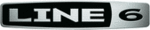
Line 6 GearBox 3.1 – Basic Features Guide
Mac®
You can launch the Line 6 Audio-MIDI Devices dialog from within the Mac® System
Preferences, or from the GearBox Preferences > Hardware tab. On Mac® systems, all Line 6
hardware utilizes the Mac® OS X® Core Audio driver format, which means that some of your
Line 6 device settings will be in the OS X® Audio-MIDI Setup dialog. You can get to this dialog
from within the Line 6 Audio-MIDI Devices dialog (or, from the Finder by going to Applications
> Utilities > Audio-MIDI Setup).
TonePort & GuitarPort – The following example shows TonePort UX1 as the selected device,
with the GearBox software running.
PODxt - You’ll see some differences with a PODxt device selected – which are noted in the
following descriptions…
Preferences, or from the GearBox Preferences > Hardware tab. On Mac® systems, all Line 6
hardware utilizes the Mac® OS X® Core Audio driver format, which means that some of your
Line 6 device settings will be in the OS X® Audio-MIDI Setup dialog. You can get to this dialog
from within the Line 6 Audio-MIDI Devices dialog (or, from the Finder by going to Applications
> Utilities > Audio-MIDI Setup).
TonePort & GuitarPort – The following example shows TonePort UX1 as the selected device,
with the GearBox software running.
PODxt - You’ll see some differences with a PODxt device selected – which are noted in the
following descriptions…
1 – Line 6 Device selector: Allows selection of any supported Line 6 USB audio device that is
connected. Note that if you have more than one supported device connected, each will be
selectable in this list, regardless if it is in use by the GearBox application or not. If your device is
not connected and powered on, it will not appear in this list.
2 – Selected Device Icon: An icon for the selected Line 6 Device appears here.
3 – Driver version: Displays the current device’s installed driver version number.
Page 121