Line 6 headphones powered monitors Manuale Utente
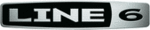
Line 6 GearBox 3.1 – Basic Features Guide
• You must reboot your machine if you make changes to these settings.
Auto-connect options don't work
GearBox can be set to automatically connect to the Internet when needed to access GuitarPort
Online. To configure your Auto-connect options, go to the Gearbox Edit menu (Windows ®) or
GearBox menu (Mac ®), select Preferences, and select the Internet tab. To learn more about
any item in the Preferences dialog, click the ? button at the top right corner of the Preferences
dialog, then click on the item you want to know more about.
AOL users having trouble with the auto-connect features should be sure to upgrade to the latest
AOL software.
Online. To configure your Auto-connect options, go to the Gearbox Edit menu (Windows ®) or
GearBox menu (Mac ®), select Preferences, and select the Internet tab. To learn more about
any item in the Preferences dialog, click the ? button at the top right corner of the Preferences
dialog, then click on the item you want to know more about.
AOL users having trouble with the auto-connect features should be sure to upgrade to the latest
AOL software.
Why can't I hear the effects?
Each effect – Gate, Wah, Comp, EQ, Stomp, Mod, Delay and Verb – can be turned on and off
independently of the others, by clicking on the lower portion of its stomp box icon. You’ll see the
OFF or ON status shown on this icon. To see the settings for the effect, click on the top portion of
the icon and the controls will appear in the Effect edit panel below.
independently of the others, by clicking on the lower portion of its stomp box icon. You’ll see the
OFF or ON status shown on this icon. To see the settings for the effect, click on the top portion of
the icon and the controls will appear in the Effect edit panel below.
Why can't I record a Track from GuitarPort to other programs
GearBox sends your processed guitar signal to other programs for recording. The track you are
playing in the GuitarPort Player will NOT be sent to other programs, and cannot be recorded into
those other programs. This restriction on re-recording GuitarPort Tracks is required in order for
Line 6 to protect the copyrights of the musicians and other copyright owners that have licensed
music for use on GuitarPort Online.
Note that the audio from the Player playback will also not be routed out the S/PDIF outs of
TonePort UX2 and PODxt Pro* units.
* Note – On Windows® systems, it is not recommended that you connect both a PODxt and
PODxt Pro unit to the computer at the same time. These two specific Line 6 devices utilize a
common device driver and only one can be initialized at a time.
playing in the GuitarPort Player will NOT be sent to other programs, and cannot be recorded into
those other programs. This restriction on re-recording GuitarPort Tracks is required in order for
Line 6 to protect the copyrights of the musicians and other copyright owners that have licensed
music for use on GuitarPort Online.
Note that the audio from the Player playback will also not be routed out the S/PDIF outs of
TonePort UX2 and PODxt Pro* units.
* Note – On Windows® systems, it is not recommended that you connect both a PODxt and
PODxt Pro unit to the computer at the same time. These two specific Line 6 devices utilize a
common device driver and only one can be initialized at a time.
Page 139