Line 6 headphones powered monitors Manuale Utente
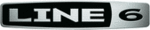
Line 6 GearBox 3.1 – Basic Features Guide
USB Connectivity
• It is specifically recommended that you always connect your Line 6 device directly to your
computer’s “built-in” USB port and not into a USB hub. USB hubs are known to sometimes
cause communication errors with USB audio devices. USB audio devices require a fast,
uninterrupted flow of audio data to and from the computer.
cause communication errors with USB audio devices. USB audio devices require a fast,
uninterrupted flow of audio data to and from the computer.
• On Windows® systems, it is not recommended that you connect both a PODxt and PODxt
Pro unit to the computer at the same time. These two specific Line 6 devices utilize a
common device driver and only one can be initialized at a time.
common device driver and only one can be initialized at a time.
• USB connection to PODxt is required in order to use the audio features of GearBox, access
GuitarPort Online, etc. So make sure PODxt is connected to your computer via USB and
powered on if you want to use these features. If you don't care about these features of the
GearBox software and only want to edit the sounds on your PODxt, you can instead connect
MIDI cables between PODxt and your computer's properly configured MIDI interface
hardware, and select your MIDI interface's connections in the GearBox software's MIDI
Preferences.
powered on if you want to use these features. If you don't care about these features of the
GearBox software and only want to edit the sounds on your PODxt, you can instead connect
MIDI cables between PODxt and your computer's properly configured MIDI interface
hardware, and select your MIDI interface's connections in the GearBox software's MIDI
Preferences.
• If you believe that your MIDI or USB connections are OK, you may want to try re-installing
the Line6 device’s Driver or GearBox software, which will not affect any Tones or Tracks
that you've stored. The easiest way to do this is to run Line 6 Monkey with your Line 6
device connected and go to the Updates tab. Here you will see if you have the latest driver
and GearBox software versions installed. You can download and install any available updates
here by selecting them in the Monkey Updates tab, or choose to re-install the same versions
to make sure all is configured correctly. Just follow the steps as prompted.
that you've stored. The easiest way to do this is to run Line 6 Monkey with your Line 6
device connected and go to the Updates tab. Here you will see if you have the latest driver
and GearBox software versions installed. You can download and install any available updates
here by selecting them in the Monkey Updates tab, or choose to re-install the same versions
to make sure all is configured correctly. Just follow the steps as prompted.
Warranty, Customer Service and Repair Information
Before contacting the Line 6 Customer Service team, please take the time to investigate this Help
system to see if it can answer your questions. Don't forget the searchable FAQTRAQ system
which is often the fastest and easiest way to get answers. There are also several documents posted
on the
system to see if it can answer your questions. Don't forget the searchable FAQTRAQ system
which is often the fastest and easiest way to get answers. There are also several documents posted
on the
section of the Line 6 website – please visit the site for the most up to
date information on your Line 6 gear and warranty and service information.
Page 150