Line 6 headphones powered monitors Manuale Utente
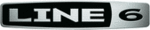
Line 6 GearBox 3.1 – Basic Features Guide
What is the Auto-Select (Tones) Button?
This button is available in the Player interface, within the Browser when the Player button is
active. It can be used with Tracks available from GuitarPort Online to automatically load up a
recommended Tone custom-made to match the Track. It is also used (for selected Tracks) to
enable automatic Tone Changes for that Track. If a Track does not have any Tones embedded in
it for auto-selection, the Auto-Select Button will be grayed out.
active. It can be used with Tracks available from GuitarPort Online to automatically load up a
recommended Tone custom-made to match the Track. It is also used (for selected Tracks) to
enable automatic Tone Changes for that Track. If a Track does not have any Tones embedded in
it for auto-selection, the Auto-Select Button will be grayed out.
The Auto-Select Button includes three options:
• Off – Disables automatic Tone selection for this track.
• Single Coil – Selects a Tone optimized for single coil pickups, or OK for all pickups.
• Humbucker – Selects a Tone optimized for humbucker pickups, or OK for all pickups.
• Single Coil – Selects a Tone optimized for single coil pickups, or OK for all pickups.
• Humbucker – Selects a Tone optimized for humbucker pickups, or OK for all pickups.
If you really like a particular Tone that you've found embedded in a Track, and you want to have
this Tone available to use without the Track as well, all you have to do is load the Tone from the
Track, and then Save it from the GearBox File menu.
What is the Browser?
A Browser is a program that understands HTML, JavaScript, image files, sound files and other
data, and can display them to you to provide an interactive visual and sound experience. Internet
Explorer®, for example is the browser made by Microsoft, included on Windows® XP®
computers to browse the Internet. Likewise, Mac computers come with the Safari® browser
program.
An enhanced browser is built into the bottom portion of the GearBox window. It is used to
display text, images and sound from GuitarPort Online, and also displays the Player, Metronome,
Tone Locker and Tone Library.
data, and can display them to you to provide an interactive visual and sound experience. Internet
Explorer®, for example is the browser made by Microsoft, included on Windows® XP®
computers to browse the Internet. Likewise, Mac computers come with the Safari® browser
program.
An enhanced browser is built into the bottom portion of the GearBox window. It is used to
display text, images and sound from GuitarPort Online, and also displays the Player, Metronome,
Tone Locker and Tone Library.
Page 155