Line 6 headphones powered monitors Manuale Utente
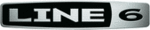
Line 6 GearBox 3.1 – Basic Features Guide
9 -Pick-up type indicator: You’ll see that either the “single coil” or “humbucker” type pickup is
selected for each Tone. This is an indicator saved within the Tone by its creator to let you know
what type of pickup it was intended for use with. You can of course use it with any pickup setting
on your guitar, but it the Tone will sound most faithful to what it is trying to match if you use the
same pickup type as indicated.
selected for each Tone. This is an indicator saved within the Tone by its creator to let you know
what type of pickup it was intended for use with. You can of course use it with any pickup setting
on your guitar, but it the Tone will sound most faithful to what it is trying to match if you use the
same pickup type as indicated.
What is the Tone Locker?
GearBox’s Tone Locker lets you access and organize your Tones. Click the Tone Locker button
above the Browser to access the Tone Locker:
above the Browser to access the Tone Locker:
• The list on the left shows Tones stored on your computer. This list shows the contents of the
folder that is set as the Tones Root Folder in your GearBox Preferences – Tones tab
window.
window.
• The list on the right shows the Online Tone Locker for GuitarPort Online members.
• To load a Tone into GearBox so you can hear it, double-click the Tone in one of the lists, or
• To load a Tone into GearBox so you can hear it, double-click the Tone in one of the lists, or
click a Tone in either list to highlight it, and then click the Load button above its list, or type
the ENTER key on your computer's keyboard to load it.
the ENTER key on your computer's keyboard to load it.
• Point with your mouse at something in the Tone Locker and look at the Info Bar at the
bottom of the GearBox window for information on it.
PODxt users also have a Right List Shows menu at the top of the Tone Locker to select
whether the right list will show their Online Locker or PODxt Memory. (More on this in the
following Memory List sub-section).
following Memory List sub-section).
Page 176