Line 6 headphones powered monitors Manuale Utente
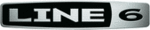
Line 6 GearBox 3.1 – Basic Features Guide
Where can I find the GearBox Plug-in on my computer?
Your favorite recording application must locate the GearBox Plug-in in order to use it. Some
applications scan your hard drive for all available plug-ins while others need you to point them to the
correct folder.
applications scan your hard drive for all available plug-ins while others need you to point them to the
correct folder.
On Windows® computers, you can define where the GearBox Plug-in is installed during the GearBox
installation process. If you didn’t specify a location, then the VST plug-in is installed by default in the
C:\Program Files\Line6\VstPlugIns\Line 6 folder. RTAS® is installed to C:\
installation process. If you didn’t specify a location, then the VST plug-in is installed by default in the
C:\Program Files\Line6\VstPlugIns\Line 6 folder. RTAS® is installed to C:\
PROGRAM
FILES
\Common
Files\Digidesign\DAE\Plug-Ins\Line
6
On Mac®, the AudioUnits® specification requires that the GearBox Plug-in be installed in
Library>Audio>Plug-Ins>Components. RTAS is installed to Library>Application
Support>Digidesign>Plug-Ins>Line 6
Library>Audio>Plug-Ins>Components. RTAS is installed to Library>Application
Support>Digidesign>Plug-Ins>Line 6
For detailed help on using the GearBox Plug-in with today’s most popular audio recording software
applications, please visit the
page.
Page 27