Line 6 headphones powered monitors Manuale Utente
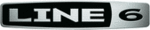
Line 6 GearBox 3.1 – Basic Features Guide
(AES/EBU or S/PDIF). Connecting digitally is the best choice for routing to external digital
recording devices, such as a DAT recorder. These digital outputs send the same audio as is sent to
PODxt Pro’s Analog Outs.* The digital signal is always sent at 24-bit resolution. All settings for
configuring the PODxt Pro’s digital in/out options are found on the PODxt Pro device itself by
pressing the “I/O Dig Select” button on the front panel (these digital I/O options are not
accessible in GearBox). For more information on using these digital connections, please see your
PODxt Pro Pilot’s Handbook.
recording devices, such as a DAT recorder. These digital outputs send the same audio as is sent to
PODxt Pro’s Analog Outs.* The digital signal is always sent at 24-bit resolution. All settings for
configuring the PODxt Pro’s digital in/out options are found on the PODxt Pro device itself by
pressing the “I/O Dig Select” button on the front panel (these digital I/O options are not
accessible in GearBox). For more information on using these digital connections, please see your
PODxt Pro Pilot’s Handbook.
Routing audio from your Line 6 hardware to an external device
In addition to the ability to route digital audio
, you may instead want to
route your GearBox or PODxt signal into another sound card on the same or separate computer. Better
yet, with all the great tones you can now create for your mics & instruments with GearBox, there is no
need to limit them to the inside of a computer! You may also want to send the signal to external
hardware such as an analog or tape Multitrack unit, a DAT or video tape recorder, or even to an
amplifier or P.A. system for live performance. To follow are instructions for these different types of
setups.
yet, with all the great tones you can now create for your mics & instruments with GearBox, there is no
need to limit them to the inside of a computer! You may also want to send the signal to external
hardware such as an analog or tape Multitrack unit, a DAT or video tape recorder, or even to an
amplifier or P.A. system for live performance. To follow are instructions for these different types of
setups.
Connecting analog outputs to an external device
You can route your GearBox Tone to just about any type of external device simply by connecting
the Analog Outs from the back of your GuitarPort, TonePort or PODxt directly into the external
device’s line level inputs. This allows you to amplify or record your GearBox signal using any
external device that accepts analog line level inputs.
the Analog Outs from the back of your GuitarPort, TonePort or PODxt directly into the external
device’s line level inputs. This allows you to amplify or record your GearBox signal using any
external device that accepts analog line level inputs.
Connect your TonePort, GuitarPort or PODxt
Analog Outs to the analog inputs on any
external audio device
Analog Outs to the analog inputs on any
external audio device
Routing analog outputs to another sound card
If you want to use GearBox and your Line 6 device in a computer recording setup where a sound
card already exists, then you might find it useful to connect your Analog Outs into the analog
inputs of the existing sound card. More information can be found in the
card already exists, then you might find it useful to connect your Analog Outs into the analog
inputs of the existing sound card. More information can be found in the
Connecting the Digital Output from TonePort UX2, KB37 or PODxt PRO to
an external digital device
an external digital device
TonePort UX2, KB37 and PODxt Pro also include digital outputs, which allow you to connect to
digital devices such as a DAT recorder, Minidisk, another sound card, or most any device that offers a
Page 41