Line 6 headphones powered monitors Manuale Utente
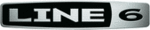
Line 6 GearBox 3.1 – Basic Features Guide
M
ODEL
G
ALLERY
You probably know by now that we're relentless tone fanatics here at Line 6. Once we've set our sights on
creating a software emulation of a particular piece of gear, we go to great lengths to be sure that we've
gotten our hands on the very best example of an amp, preamp, effect or speaker cabinet that we can find
to study. We will (and have) scoured the globe in search of just the right specimen — that one, very
particular piece of "holy grail" gear that has the magic. In fact, we pride ourselves on hand selecting each
and every one of the amps, effect, preamps and speaker cabinets that we studied to create the software
models in GearBox and all of Line 6's other products. The result is an extensive line up of Models, some
completely original to Line 6, some based on well loved classics.
To follow is the list of amp, cab and FX models that are included as “Factory-Standard*” models for
TonePort. Many Models in this list are also included as standard with GuitarPort hardware. For the
breakdown of the Factory-Standard Models for each Line 6 device, please see the Model List section in
this document. For descriptions of the Factory-Standard Models included in PODxt, PODxt Pro and
PODxt Live devices, please refer to your
creating a software emulation of a particular piece of gear, we go to great lengths to be sure that we've
gotten our hands on the very best example of an amp, preamp, effect or speaker cabinet that we can find
to study. We will (and have) scoured the globe in search of just the right specimen — that one, very
particular piece of "holy grail" gear that has the magic. In fact, we pride ourselves on hand selecting each
and every one of the amps, effect, preamps and speaker cabinets that we studied to create the software
models in GearBox and all of Line 6's other products. The result is an extensive line up of Models, some
completely original to Line 6, some based on well loved classics.
To follow is the list of amp, cab and FX models that are included as “Factory-Standard*” models for
TonePort. Many Models in this list are also included as standard with GuitarPort hardware. For the
breakdown of the Factory-Standard Models for each Line 6 device, please see the Model List section in
this document. For descriptions of the Factory-Standard Models included in PODxt, PODxt Pro and
PODxt Live devices, please refer to your
, and more info is also available in the
* Factory-Standard Models are those that are included as permanently installed models on a Line 6
device. These models cannot be transferred to other Line 6 devices. However, it is possible to transfer the
License Key that you are granted for any Add-On Model Packs that you purchase separately between any
supporting Line 6 device that you own by using Line 6 Monkey. Please visit the
pages for more about Transferring License Keys.
Page 69