Line 6 headphones powered monitors Manuale Utente
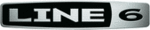
Line 6 GearBox 3.1 – Basic Features Guide
G
EAR
B
OX
(F
ULL
P
ROGRAM
)
B
ASICS
The GearBox software is your new Tone Control Central. It gives you visual control, makes it easy to
create, edit and save your Tones, includes plenty of great presets, and connects you directly to our
exclusive online Tone Library of thousands of professionally programmed Tones. GearBox can run
alongside your favorite recording software, letting you easily control every detail of your sound right
from your computer during recording. And our additional
create, edit and save your Tones, includes plenty of great presets, and connects you directly to our
exclusive online Tone Library of thousands of professionally programmed Tones. GearBox can run
alongside your favorite recording software, letting you easily control every detail of your sound right
from your computer during recording. And our additional
documentation includes
step-by-step instruction for using GearBox with some of the most popular Windows® and Mac®
recording software, to help make your computer recording experience a great one. GearBox even
connects you to GuitarPort Online, our exclusive online world for guitarists who want to play along with
the latest and greatest tracks, lessons and licks, covering the greatest guitarists of all time. Check it out
when you’re looking to pick up a few new tricks, or just want to have a great time playing some tunes.
The GearBox software is free for every owner of our TonePort, GuitarPort and PODxt recording and
modeling interfaces. Combine that with Line 6 Monkey, our world class driver software technology,
options like GuitarPort Online and Model Packs, plus access to the online Tone Library, and it all adds up
to be the world’s most advanced tone system for guitarists. We call the whole shooting match The
GearBox Platform. To follow is a tour of the GearBox interface - note that the GearBox interface includes
different options depending on if you are using TonePort, GuitarPort or PODxt hardware. Click on a
number to go to its description…
recording software, to help make your computer recording experience a great one. GearBox even
connects you to GuitarPort Online, our exclusive online world for guitarists who want to play along with
the latest and greatest tracks, lessons and licks, covering the greatest guitarists of all time. Check it out
when you’re looking to pick up a few new tricks, or just want to have a great time playing some tunes.
The GearBox software is free for every owner of our TonePort, GuitarPort and PODxt recording and
modeling interfaces. Combine that with Line 6 Monkey, our world class driver software technology,
options like GuitarPort Online and Model Packs, plus access to the online Tone Library, and it all adds up
to be the world’s most advanced tone system for guitarists. We call the whole shooting match The
GearBox Platform. To follow is a tour of the GearBox interface - note that the GearBox interface includes
different options depending on if you are using TonePort, GuitarPort or PODxt hardware. Click on a
number to go to its description…
GearBox controls and operation
Page 8