Nilfisk Alto HPA6 Manuale Utente
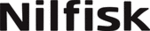
10
24
24
18
18
12
12
6
6
0
6
6
12
12
18
18
INPUT LEVEL(dBu)
INPUT LEVEL(dBu)
MAIN SECTION
MAIN SECTION
HPA6
6-Channel
HEADPHONE
AMPLIFIER
24
24
0
12
12 CLIP
CLIP
OUTPUT LEVEL(dBu)
OUTPUT LEVEL(dBu)
CHANNEL 1
24
24
0
12
12 CLIP
OUTPUT LEVEL(dBu)
OUTPUT LEVEL(dBu)
CHANNEL 2
24
24
0
12
12 CLIP
OUTPUT LEVEL(dBu)
CHANNEL 3
24
24
0
12
12 CLIP
OUTPUT LEVEL(dBu)
OUTPUT LEVEL(dBu)
CHANNEL 4
24
24
0
12
12 CLIP
OUTPUT LEVEL(dBu)
OUTPUT LEVEL(dBu)
CHANNEL 5
24
24
0
12
12 CLIP
CLIP
OUTPUT LEVEL(dBu)
OUTPUT LEVEL(dBu)
CHANNEL 6
POWER
R
LTO
DIRECT IN
DIRECT IN
BALANCED
AUX IN
AUX IN
BALANCED
AUX IN
AUX IN
BALANCED
AUX IN
AUX IN
BALANCED
AUX IN
AUX IN
HEADPHONE OUT
HEADPHONE OUT
HEADPHONE OUT
HEADPHONE OUT
HEADPHONE OUT
HEADPHONE OUT
HEADPHONE OUT
HEADPHONE OUT
INPUT GAIN
INPUT GAIN
2
3
4
5
6
1
0
AUX
MAIN IN
1
OUTPUT GAIN
OUTPUT GAIN
3
2
4
5
6
0
AUX
OUTPUT GAIN
OUTPUT GAIN
2
3
4
5
6
1
0
OUTPUT GAIN
OUTPUT GAIN
2
3
4
5
6
0
1
AUX
AUX
1
OUTPUT GAIN
OUTPUT GAIN
2
3
4
5
6
0
L
MUTE
R
MONO
STEREO
L
MUTE
R
MONO
STEREO
L
MUTE
R
MONO
STEREO
L
MUTE
R
MONO
STEREO
MONO
STEREO
L
MUTE
R
L
MUTE
R
MONO
STEREO
ON
OFF
BALANCED
AUX IN
AUX IN
HEADPHONE OUT
HEADPHONE OUT
MAIN IN
AUX
OUTPUT GAIN
OUTPUT GAIN
2
3
4
5
6
1
0
BALANCED
AUX IN
AUX IN
HEADPHONE OUT
HEADPHONE OUT
MAIN IN
AUX
OUTPUT GAIN
OUTPUT GAIN
2
3
4
5
6
1
0
5.3 The HPA6 in Studio Application
Generally, the Aux In Inputs are used to feed a further input signal, which can be mixed with the Main/Direct In
signal via Balanced Control, so that, well understood this function, you can get the wonderwork in the studio field.
signal via Balanced Control, so that, well understood this function, you can get the wonderwork in the studio field.
Normal practice, if you want to record a vocal track which is intended to ride on an already existing background
musical tracks, take it easy, just use the Main Input to feed the musical background signals, and input the Vocal
signal through Aux In.
musical tracks, take it easy, just use the Main Input to feed the musical background signals, and input the Vocal
signal through Aux In.
Background musical signals
ain nput
M
I
Headphone Output 1
Vocal signal
AUX In 1
5.4 The HPA6 in Mono / Stereo Application
The HPA6 6-Channel Headphone Amplifier can be switched between the Mono and Stereo operational mode via
Mode Switch control. Press the Mode Switch for Mono application, the Mono LED (8) lights up. In Mono application,
the input two signals are combined together and the resulting mono signal routes to both the Left and Right Head-
phone Out Outputs.
Mode Switch control. Press the Mode Switch for Mono application, the Mono LED (8) lights up. In Mono application,
the input two signals are combined together and the resulting mono signal routes to both the Left and Right Head-
phone Out Outputs.