M-AUDIO Computer Drive Manuale Utente
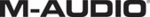
22
Chapter 3: Installing a New Drive
www.gateway.com
5
Check SCSI termination.
If your drive will be the last device on the SCSI cable or the only device
on the cable, as shown in Example A, make sure that a jumper is installed
on the SCSI termination jumper pins or that a terminator plug is installed.
on the cable, as shown in Example A, make sure that a jumper is installed
on the SCSI termination jumper pins or that a terminator plug is installed.
- OR -
If your drive will be in the middle of a SCSI chain, as shown in Example B,
remove the termination jumper. Make sure that the last SCSI device on
the cable has termination enabled or that a terminator plug is installed.
remove the termination jumper. Make sure that the last SCSI device on
the cable has termination enabled or that a terminator plug is installed.
Example A: SCSI
Termination where a SCSI
tape drive is the last or only
SCSI device.
Termination where a SCSI
tape drive is the last or only
SCSI device.
Example B:
SCSI Termination in a
computer with three
internal SCSI devices.
SCSI Termination in a
computer with three
internal SCSI devices.
SCSI Host Adapter
(termination enabled)
(termination enabled)
SCSI Host Adapter
(termination enabled)
(termination enabled)
SCSI tape drive
(termination enabled)
(termination enabled)
SCSI tape drive
(termination disabled)
(termination disabled)
SCSI CD or DVD drive
(termination disabled)
(termination disabled)
SCSI hard drive
(termination enabled)
(termination enabled)