Gorenje NRK2000P2B Manuale Utente
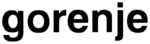
133624
ON/OFF button
First plug the mains power lead into the wall mains
outlet. Screen illuminates, displays gorenje logo for
a moment, and then changes to master menu.
The appliance is switched on/off by keeping the
symbol pressed for at least 3 seconds (separately
for the fridge and for the freezer).
First plug the mains power lead into the wall mains
outlet. Screen illuminates, displays gorenje logo for
a moment, and then changes to master menu.
The appliance is switched on/off by keeping the
symbol pressed for at least 3 seconds (separately
for the fridge and for the freezer).
Setting the temperature
To set the refrigerator or freezer temperature press
the relevant temperature setting button for each
appliance.
Temperature is changed by pressing the
arrows .
After 5 seconds the setting is automatically saved.
Help is available by pressing the symbol.
To set the refrigerator or freezer temperature press
the relevant temperature setting button for each
appliance.
Temperature is changed by pressing the
arrows .
After 5 seconds the setting is automatically saved.
Help is available by pressing the symbol.
Help
Press the symbol to enter help.
Press the to move through the text.
Pressing the symbol returns you back to the
master menu in all settings.
Press the symbol to enter help.
Press the to move through the text.
Pressing the symbol returns you back to the
master menu in all settings.
Child lock
Integrated child lock protects the appliance against
accidental alterations of temperature or even turning
the appliance off.
Switch the child lock ON/OFF by pressing the
symbo for more than 2 seconds. Framed symbol
indicates the function is active.
Integrated child lock protects the appliance against
accidental alterations of temperature or even turning
the appliance off.
Switch the child lock ON/OFF by pressing the
symbo for more than 2 seconds. Framed symbol
indicates the function is active.
Illumination ON/OFF
To turn on the interior light for the illumination of
the appliance press the symbol. Stored food
can be viewed through the inspection window
on the appliance door. If you do not turn the light
off manually it will go off automatically after 30
seconds.
To turn on the interior light for the illumination of
the appliance press the symbol. Stored food
can be viewed through the inspection window
on the appliance door. If you do not turn the light
off manually it will go off automatically after 30
seconds.
10
I. Basic controls