Gossen Metrawatt M817R Mains-analysis device, Mains analyser M817R Scheda Tecnica
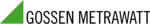
Codici prodotto
M817R
4-12
Data Card
Data Card
Format/View
data card
data card
The Memory Card screen displays information on the card inserted in the data card slot,
including the amount of total space, available space, and used space in card. This
screen also prompts users to set filename and format card in preparation for monitoring
and writing of data.
Continued on next page
Action...
Result...
STEP 1: From the Instrument
Settings Setup Menu screen, press
Memory Card.
• Card Status indicates status
condition of the card inserted in
the data card slot. The
following messages may
appear under Card Status (refer
to pages 5-20 to 5-21 for a
detailed description of each
card status message):
• Not Inserted
• Contains File
• Empty
• Fragmented
• Unformatted
• Invalid Card
• Card size indicates the full
storage capacity of the data
card. The amount of remaining
space and used space in data
card are also displayed on
screen.
• Press Format to format the
data card. Proceed to Step 2 on
page 4-13.
• Press View to display files stored
in data card. Proceed to Step 3 on
page 4-13.
• Press Size to select the file size
increment by which you want
data saved in card. Proceed to
Step 4 on page 4-14.
• Press Exit to discard changes
and return to Instrument Settings
menu.
EP160
NOTE 1: The Energy Platform does not support
file fragmentation. When creating a file, it will
take the largest continuous block and use that
size block for data storage. Deleting files from
data card is not recommended. Whenever
possible, transfer the files to a computer and then
reformat the card using the Energy Platform
when there is no more space available to begin
new data storage.
NOTE 2: Refer to Chapter 5 Start Menu - Site
Name/Memory Card for more information on
data card operation.