Gossen Metrawatt M817R Mains-analysis device, Mains analyser M817R Scheda Tecnica
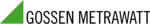
Codici prodotto
M817R
5-14
Nominal Values
Nominal Values
Frequency,
voltage and
current settings
voltage and
current settings
The Nominal Values screen allows users to enter values for frequency nominal line
voltage and current, or use the computed nominal values displayed on screen.
Continued on next page
Action...
Result...
STEP 1: Nominal Values screen
appears as users prepare the
instrument to record data. From
the Circuit Type Selection screen,
press Next to display Nominal
Values.
• If the computed nominal values
are accepted without change,
press Next. Go to page 5-17.
• To enter a new nominal
Frequency, Voltage and/or
Current value, press the
corresponding button and
proceed to Step 2.
• To set the properties to track
frequency of a monitored
system, press Tracking.
Proceed to Step 3 on page 5-15.
• Press Cancel to quit and return
to Start menu.
MARK110
NOTE: Make sure that the nominal values
computed by the Energy Platform are correct.
Nominal values are used as basis for setting
default thresholds and other parameters for
circuit monitoring.
STEP 2: Enter a new nominal
Frequency/Voltage/Current value
using the numeric keypad. Press
OK
OK
to accept the new value.
• Press
...
...
t
to clear and retype
numeric values.
• Press x1000 to multiply the
value by 1000.
• Press Cancel to retain previous
nominal values and return to
Nominal Values screen.
MARK110b