Keysight Technologies USB data capturing module U2356A Input: 500 kS/s, output: 1 MS/s U2356A OPT 902 + ABD Manuale Utente
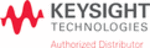
Codici prodotto
U2356A OPT 902 + ABD
2
Quick Start Guide — Using MATLAB with Agilent U2300A DAQ Devices
1 Introduction
MATLAB® Data Acquisition Toolbox is a well known data analysis
software environment and programming language. MATLAB software
enables you to configure, control, and acquire data from the U2300A
Series USB multifunction data acquisition devices. Once data is in
MATLAB, you can analyze and visualize that data using interactive tools
and command- line functions for data analysis tasks such as signal
processing, statistical analysis, digital filtering, and curve fitting. MATLAB
is also used for generating waveforms and developing Test & Measurement
applications.
software environment and programming language. MATLAB software
enables you to configure, control, and acquire data from the U2300A
Series USB multifunction data acquisition devices. Once data is in
MATLAB, you can analyze and visualize that data using interactive tools
and command- line functions for data analysis tasks such as signal
processing, statistical analysis, digital filtering, and curve fitting. MATLAB
is also used for generating waveforms and developing Test & Measurement
applications.
MATLAB supports the U2300A Series USB multifunction data acquisition
devices using MATLAB, MATLAB’s Data Acquisition Toolbox, and a
software adaptor. The models in the U2300A Series family that are
supported are the U2351A, U2352A, U2353A, U2354A, U2355A, U2356A,
and the U2331A.
devices using MATLAB, MATLAB’s Data Acquisition Toolbox, and a
software adaptor. The models in the U2300A Series family that are
supported are the U2351A, U2352A, U2353A, U2354A, U2355A, U2356A,
and the U2331A.
In order to use these devices with MATLAB, you need to install MATLAB
and Agilent software components and applications, connect the USB
multifunction DAQ device, install the respective drivers, and verify the
whole operation with the MATLAB example for U2300A Series hardware.
These steps are described in this document.
and Agilent software components and applications, connect the USB
multifunction DAQ device, install the respective drivers, and verify the
whole operation with the MATLAB example for U2300A Series hardware.
These steps are described in this document.
Figure 1-1
U2300A Series USB multifunction data acquisition devices with the
U2781A USB modular products chassis
U2781A USB modular products chassis