Shuttle K45S Manuale Utente
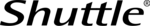
Product Specification
w w w . s h u t t l e . c o m
Shuttle Computer Handels GmbH
Fritz-Strassmann-Str. 5
25337 Elmshorn | Germany
25337 Elmshorn | Germany
Tel. +49 (0) 4121-47 68 60
Fax +49 (0) 4121-47 69 00
sales@shuttle.eu
Fax +49 (0) 4121-47 69 00
sales@shuttle.eu
©
2006
b
y
Sh
ut
tle
C
om
p
ut
er
H
a
nd
el
s G
m
b
H
(G
er
m
a
ny
). Al
l I
nf
or
m
a
tio
n
su
b
je
c
t t
o
c
ha
ng
e
wi
th
ou
t n
o
tic
e
. P
ic
tu
re
s
fo
r i
llu
st
ra
tio
n p
upo
se
s on
ly
.
Page 5 | 13 June 2008
MyKover - Customize Your Front Panel
Users easily customize PC and make work fun with the specially designed MyKover. Just 1-minute, 2-clicks and 3-steps
to change your mood easily! Create a stunning look by inserting your memorial photos behind the crystal panel or
download panel images from Shuttle's website directly:
http://global.shuttle.com/Event/kpc/index5.html
Unfasten the front panel by removing the four screws.
Remove both the transparent glass and the image.
Insert the new image and cover back the
transparent glass on top.
Align and correspond the transparent glass and new
image to screw holes on the front of the machine.
Carefully screw back the four screws.
Congratulation, you have your customized image now.