Braun RA500 Manuale Utente
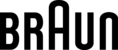
Page 28
WARNING
WARNING
Risk of electrical
shock! Use extra
care when making
electrical connec-
tions.
Risk of electrical fire!
Use extra care when
making electrical
connections.
WARNING
Cable
Clip
Cable Tie
Cable
(typical)
Vehicle
Floor
Vehicle
Floor
Framing
Member
Self-Tap Screw
Secure all cables using cable
ties and/or cable clips (mount
clips with self-tap screws).
Carefully connect the power “battery” lead
wire to the Positive (+) battery post.
Chassis Ground Corrosion: When
mounting chassis ground cables, remove
undercoating, dirt, rust, etc. from the fram-
ing member around the mounting holes.
Apply a protective coating to mounting
holes to prevent corrosion. Apply grease
to ground cable terminals and mounting
hardware. Failure to do so will void war-
ranty of certain electrical components.
The ramp installer provides an
appropriate control switch for the
end user. One-touch operation
using a single "operate" button
(switch) or two-way toggle opera-
tion with dedicated switches for
the stow and deploy command
are options.
Installer connections are listed in
the table on the following page.
Strip wires, crimp and install con-
tacts as specified in instructions
supplied with the power connec-
tor (Molex 2-pin) and the data
connector (Amp 4-pin).
The Positive (+) “battery” lead wire must
be protected by an in-line 25 ampere
fuse or circuit breaker (installer pro-
vided).
Do not connect the power “battery” lead
wire to the battery until all other connec-
tions are made.
Connect the 4-pin data harness plug to
the mating connector on the controller.
Connect the 2-pin Power harness plug to
the mating connector on the controller.
Electrical Connections
AI 18760 006.ai
Figure Q
RAMP INSTALLATION
Route cables clear
of exhaust system,
other hot areas and
moving parts. Failure
to do so may result
in serious bodily
injury and/or property
damage.
Battery / Ground Connections