Gaggenau BO450611 Utilizzo E Cura
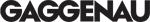
16
Turning on
1
Set the required heating mode using the function
selector. The chosen heating mode and the
default temperature are displayed.
selector. The chosen heating mode and the
default temperature are displayed.
2
If you want to change the default temperature:
set the required temperature with the rotary
selector.
set the required temperature with the rotary
selector.
The preheating symbol
“
appears on the display.
The bar continuously shows the preheating status.
When the set temperature is reached, a signal sounds
and the preheating symbol
When the set temperature is reached, a signal sounds
and the preheating symbol
“
goes off.
Note: The oven interior lighting stays switched off at a
temperature setting below 160° F (70°C).
temperature setting below 160° F (70°C).
Switching off:
Turn the function selector to
0
.
Quick heat
With the "quick heat" function, your appliance reaches
the desired temperature especially fast when using
the top heat, bottom heat, and top + bottom heat types
of heating.
the desired temperature especially fast when using
the top heat, bottom heat, and top + bottom heat types
of heating.
To ensure an even cooking result, do not place your
dish in the cooking compartment until "quick heat"
has ended.
dish in the cooking compartment until "quick heat"
has ended.
Safety lock
For your protection, the appliance has a safety shut-off
feature. Every heating operation is switched off after
12 hours if the appliance is not operated during this
time. A message appears in the display.
feature. Every heating operation is switched off after
12 hours if the appliance is not operated during this
time. A message appears in the display.
Exception:
programming with the long-term timer.
programming with the long-term timer.
Turn the program selection to
0
, after which you can
operate the appliance in the manner to which you are
accustomed.
accustomed.
Timer functions
In the timer menu, set:
Š
Timer
p
Stopwatch
6
Cooking time (not in the idle state)
5
Cooking time end (not in the idle state)
Launching the timer menu
You can launch the timer menu from any mode. Only
from the factory settings, program selection is set to
from the factory settings, program selection is set to
S
, the time menu is not available.
Touch the
M
symbol.
The timer menu appears.
Timer
The timer runs independently of the other appliance
functions. You can enter a maximum of 90 minutes.
functions. You can enter a maximum of 90 minutes.
Setting the timer
1
Call up the Timer menu.
The "Timer" function
The "Timer" function
Š
is displayed.
2
Turn the rotary selector to set the desired time.
7LPHU