Activision 47875843837 Manuale Utente
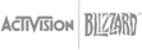
HEALTH SYSTEM
When you take damage from enemy fire, blood splatter will appear and the damage
indicator will show you the direction the fire is coming from. As more damage is sustained
the screen will grow redder, you will hear you heart rate increase, and your breathing
will grow heavy. If you can cover and avoid enemy fire you will slowly recover from the
damage and be able to continue at full strength.
PAUSE/OBJECTIVE SCREEN
Press the [start symbol] button any time in Campaign or Zombies to pause the game and
access this menu. From here you may access game Options, restart the current level or
save and quit to the Main Menu.
MULTIPLAYER OBJECTIVES
SCREEN
Call of Duty: Black Ops II cannot be paused while playing in MP mode. Pressing [start
symbol] in MP will bring up a menu that will allow you to choose a new class (taking effect
on your next spawn), view the description of your current game mode, and access the
Options menu. Keep in mind that the MP match is still live in the background when you are
in this screen.
CALLING CARD (MP ONLY)
Access your Calling Card to create your own custom Emblem that will represent your
persona online. View Recent Games you or your friends have played and save them to
your File Share for safe keeping. You can view and rate other Films, Clips, Screenshots,
and Custom Games created by members of the Call of Duty: Black Ops II community.
You can also view all your key game statistics in the Combat Record, check your progress
You can also view all your key game statistics in the Combat Record, check your progress
against the in-game Challenges, view the game Leaderboards, and create a Clan Tag all
from within the Calling Card.
9