Verbatim VM-399 ユーザーズマニュアル
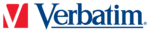
11
File Upload and Download
After the device is connected to the computer for uploading / downloading, no special operation
other than simple “drag-drop” is needed.
1. Connect the player with your computer by the included USB cable.
2. Double click “my computer” in Windows, you will fi nd a new icon “removable disk”, which
represents your player.
3. Drag your fi les to “removable disk”.
4. After the transfer is completed, disconnect your player.
5. Now you are ready to play music.
other than simple “drag-drop” is needed.
1. Connect the player with your computer by the included USB cable.
2. Double click “my computer” in Windows, you will fi nd a new icon “removable disk”, which
represents your player.
3. Drag your fi les to “removable disk”.
4. After the transfer is completed, disconnect your player.
5. Now you are ready to play music.
Disconnecting the Player from the PC
To disconnect the player from the USB port click the ‘Safely Remove Hardware’ icon in the
Windows task bar.
Windows task bar.
From the pop up message / option click on ‘Safely Remove USB Mass Storage Device’.
When the ‘Safe to Remove Hardware’ message pops up you can disconnect the MP3 player.