Line 6 UX1 ユーザーズマニュアル
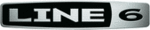
POD Farm 1.01 – Using Your Line 6 Hardware
2•24
PODxt Live
Instrument Input - Connect
your guitar or bass
Analog Line Outs – connect to
your powered speakers or mixer
Aux Input – (Monitor in)
connect a line level, stereo
output (from your stereo, MP3
player, etc)
Phones - Connect your
stereo Headphones
USB - Connect to
your computer
Instrument Input – Connect your electric guitar or bass here using a standard 1/4-inch TS instrument
cable. PODxt Live itself contains the processing power that turns your naked input signal into that
roaring guitar Tone, which is then fed out the Analog Line Outs, as well as fed to the Record Send 1-2
digitally to your computer across the USB connection.
Analog Line Outs - These Left and Right ¼-inch jacks output all audio signals; the audio from your
DAW, and anything plugged into any the Instrument and Aux inputs. So, these are what you want
to connect to your monitoring system when using PODxt Live as your computer’s sound card. Use
shielded ¼-inch tipped cables to connect directly to your powered speakers, mixer or power amp
setup. Note that you can also use the Phones jack on PODxt Live if you want to use headphones for
monitoring.
Aux In (Monitor In) - If you want to hear the signal from a line level source mixed with all the other
audio coming from your computer, but do not want this audio recorded, then plug the source in here.
Note that this is a stereo jack, so you should use a stereo 1/8-inch tipped stereo audio cable for this
connection. You’ll hear any audio coming into this jack via the Analog Line Outs and Phones, but it
won’t go to PODxt Live’s Record Send 1-2.
Phones - If you want to listen to the audio using stereo headphones, then plug them into this 1/4-inch
stereo jack. This Headphone jack outputs the same signal fed to the Analog Line Outs; the audio
from your audio software on the computer, as well as anything plugged into the Instrument and Aux
inputs.
USB - This is where you connect a USB cable to PODxt Live, with the other end going to your
computer’s USB 1.1 or 2.0 port. Of course your PODxt Live is capable of processing your guitar Tone
all by itself, but you’ll need to connect the USB cable to your computer to use it with the optional
POD Farm Plug-In, and/or to use PODxt Live as your computer’s sound card device.