Borland Upgrade Developer Studio 2006 Enterprise Small Team DE CD Win32 BDE0006GECS186 ユーザーズマニュアル
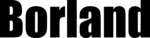
製品コード
BDE0006GECS186
Borland® Developer Studio 2006 - VPAT
CRITERIA
SUPPORTING FEATURES
REMARKS AND EXPLANATIONS
(b) Applications shall not disrupt or disable
activated features of other products that are
identified as accessibility features, where those
features are developed and documented according
to industry standards. Applications also shall not
disrupt or disable activated features of any
operating system that are identified as accessibility
features where the application programming
interface for those accessibility features has been
documented by the manufacturer of the operating
system and is available to the product developer.
activated features of other products that are
identified as accessibility features, where those
features are developed and documented according
to industry standards. Applications also shall not
disrupt or disable activated features of any
operating system that are identified as accessibility
features where the application programming
interface for those accessibility features has been
documented by the manufacturer of the operating
system and is available to the product developer.
Supported with exceptions.
Borland Developer Studio 2006
enables individuals to
customize desktop, including
resizing and rearranging
toolbars and menus, choosing
color, size, sound, and format
options from within the
program for the main coding
pane. However, the panes did
not change always with these
settings.
Borland Developer Studio 2006
enables individuals to
customize desktop, including
resizing and rearranging
toolbars and menus, choosing
color, size, sound, and format
options from within the
program for the main coding
pane. However, the panes did
not change always with these
settings.
Borland Developer Studio 2006
supports system settings for
large fonts in the title bar,
toolbars and some dialogs. It
fully supports operating system
accessibility features including
StickyKeys, FilterKeys,
MouseKeys, Serial Keys, and
Toggle Keys.
supports system settings for
large fonts in the title bar,
toolbars and some dialogs. It
fully supports operating system
accessibility features including
StickyKeys, FilterKeys,
MouseKeys, Serial Keys, and
Toggle Keys.
Borland Developer Studio 2006 does not disrupt
or disable accessibility features of the operating
system with some exceptions. System settings for
larger fonts and different color schemes did not
work for all panes.
or disable accessibility features of the operating
system with some exceptions. System settings for
larger fonts and different color schemes did not
work for all panes.
(c) A well-defined on-screen indication of the
current focus shall be provided that moves among
interactive interface elements as the input focus
changes. The focus shall be programmatically
exposed so that Assistive Technology can track
focus and focus changes.
current focus shall be provided that moves among
interactive interface elements as the input focus
changes. The focus shall be programmatically
exposed so that Assistive Technology can track
focus and focus changes.
Supported with exceptions.
Borland Developer Studio 2006
provides a well-defined on-
screen indication of the current
focus that moves among
interactive interface elements as
the input focus changes with a
few exceptions
Borland Developer Studio 2006
provides a well-defined on-
screen indication of the current
focus that moves among
interactive interface elements as
the input focus changes with a
few exceptions
Focus is not always clear in the Help section.
(d) Sufficient information about a user interface
element including the identity, operation and state
of the element shall be available to Assistive
Technology. When an image represents a program
element, the information conveyed by the image
must also be available in text.
element including the identity, operation and state
of the element shall be available to Assistive
Technology. When an image represents a program
element, the information conveyed by the image
must also be available in text.
Supported with exceptions.
Borland Developer Studio 2006
provides support for this
requirement.
Borland Developer Studio 2006
provides support for this
requirement.
There are some problems during Borland
Developer Studio setup which may prevent a user
who is relying on a screen reader from adequately
completing the initial setup of Borland Developer
Studio.
Developer Studio setup which may prevent a user
who is relying on a screen reader from adequately
completing the initial setup of Borland Developer
Studio.
(e) When bitmap images are used to identify
controls, status indicators, or other programmatic
elements, the meaning assigned to those images
shall be consistent throughout an application's
performance.
controls, status indicators, or other programmatic
elements, the meaning assigned to those images
shall be consistent throughout an application's
performance.
Supported.
Borland Developer Studio 2006
provides consistent use of
bitmapped images.
Borland Developer Studio 2006
provides consistent use of
bitmapped images.
(f) Textual information shall be provided through
operating system functions for displaying text.
The minimum information that shall be made
available is text content, text input caret location,
and text attributes.
operating system functions for displaying text.
The minimum information that shall be made
available is text content, text input caret location,
and text attributes.
Supported with exceptions.
Borland Developer Studio 2006
provides textual information
through operating system
functions for displaying text at
required minimum levels with
minor exceptions.
Borland Developer Studio 2006
provides textual information
through operating system
functions for displaying text at
required minimum levels with
minor exceptions.
Borland Developer Studio 2006 supports this
requirement with minor exceptions. Borland
Developer Studio 2006 does not always use
Windows font size settings, but a user can set
larger font sizes under Tools. However, larger font
size settings within Borland Developer Studio are
not used in every pane.
requirement with minor exceptions. Borland
Developer Studio 2006 does not always use
Windows font size settings, but a user can set
larger font sizes under Tools. However, larger font
size settings within Borland Developer Studio are
not used in every pane.