Electrolux 593804600 ユーザーズマニュアル
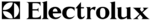
Electrolux Professional S.p.A.
Ovens Platform Customer Support
Technical Training & Service
AOS_Q OVENS – Service manual
(593804600 - ENG)
File: AOS ONE service manual (ENG).01.doc ©Copyright 2007 by Electrolux Professional
P.9/31
burn CAUP: Lockout of cavity burner (gas oven) (the upper one in the 20 grid ovens)
burn CAdo: Lockout of lower cavity burner (gas oven) in 20 1/1 and 2/1 ovens
burn boUP: Lockout of boiler burner (gas oven) (the upper one in 20 2/1 ovens)
burn bodo: Lockout of lower boiler burner (gas oven)
burn CAdo: Lockout of lower cavity burner (gas oven) in 20 1/1 and 2/1 ovens
burn boUP: Lockout of boiler burner (gas oven) (the upper one in 20 2/1 ovens)
burn bodo: Lockout of lower boiler burner (gas oven)
6.2 Warnings
EH2O: Before the starting of the cleaning system and during its working, there are some check points of
the water pressure. If the water pressure is too low this warning message appears on the display. Check
the water pressure (1.5÷2.5 bar), check the correct working of the water pressure switch, check if there are
obstructions on the cleaning water inlet pipe (its inner diameter must be 20 mm).
EFLP: Cavity ventilation flap failure; check the motoreducer or the micro switch that detects the close
position of the flap.If the motoreducer does not close the flap within the time set in the firmware (40 sec),
the error appears.
ELMb: lambda system error. The signal from the lambda probe is out of the range [-50mV ; 1200mV]
ECLO: Clock error, it appears if the clock was never adjusted or the battery is discharged
EPrG: Error in reading the phases of a multiphase recipe
EIND: Error in reading the index of the recipes
EDES: Error in reading the description of a recipe
ERAM: Communication error with the RAM
nFIP: Communication error of recipe display
FILL: Safety level probe of the boiler out of water
PrEH: Preheating phase of the boiler; it indicates the preheating phase of the cavity if the warning message
appears on temperature display.
OPEN: boiler drain activated
COOL: Cavity cooling phase
dEt: low level of detergent
rAI: low level of rinser
rCLN: request for a cleaning cycle (manual or automatic);parameter FCLn is set to a value different from 0.
the water pressure. If the water pressure is too low this warning message appears on the display. Check
the water pressure (1.5÷2.5 bar), check the correct working of the water pressure switch, check if there are
obstructions on the cleaning water inlet pipe (its inner diameter must be 20 mm).
EFLP: Cavity ventilation flap failure; check the motoreducer or the micro switch that detects the close
position of the flap.If the motoreducer does not close the flap within the time set in the firmware (40 sec),
the error appears.
ELMb: lambda system error. The signal from the lambda probe is out of the range [-50mV ; 1200mV]
ECLO: Clock error, it appears if the clock was never adjusted or the battery is discharged
EPrG: Error in reading the phases of a multiphase recipe
EIND: Error in reading the index of the recipes
EDES: Error in reading the description of a recipe
ERAM: Communication error with the RAM
nFIP: Communication error of recipe display
FILL: Safety level probe of the boiler out of water
PrEH: Preheating phase of the boiler; it indicates the preheating phase of the cavity if the warning message
appears on temperature display.
OPEN: boiler drain activated
COOL: Cavity cooling phase
dEt: low level of detergent
rAI: low level of rinser
rCLN: request for a cleaning cycle (manual or automatic);parameter FCLn is set to a value different from 0.
7 Firmware
release
In order to check the version of the firmware, switch on the oven and wait for the lamp test and the end of
the start-up phase (4 lines on the temperature display). When on the temperature display, the actual cavity
temperature appears, pressing the three service buttons together on the display temperature the firmware
version will appear. Pressing again these buttons, the board temperature will be displayed.
the start-up phase (4 lines on the temperature display). When on the temperature display, the actual cavity
temperature appears, pressing the three service buttons together on the display temperature the firmware
version will appear. Pressing again these buttons, the board temperature will be displayed.
8 Working
temperatures
While the oven is working, it is possible to see the temperature of the several probes pressing the service
buttons. See the following figures:
buttons. See the following figures:
Fig. 17
By-pass temperature
“tbyp” on the display
Fig. 16
Boiler temperature
“tbol” on the display
Fig. 18
Meat probe temperature
“tPrb” on the display
Fig. 19
PCB temperature
“tntc” on the display