Electrolux A02992401 オーナーマニュアル
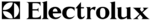
20
Setting Oven Controls
Delay Start (with cook time)
Adding a cook duration along with a specifi c start
time gives the same benefi ts as the cook time
option in addition to controlling exactly when the
cooking process will begin and end.
time gives the same benefi ts as the cook time
option in addition to controlling exactly when the
cooking process will begin and end.
Delay start may be set with the following features:
• Bake
• Broil
• Conv
Bake
• Conv
Roast
• Slow
Cook
• Self
Clean
• Cake & Breads
See example below to set the oven with preheating
for bake at 375°F (191°C) for 50 minutes and to
automatically start at 5:30:
for bake at 375°F (191°C) for 50 minutes and to
automatically start at 5:30:
Once START is pressed, the oven will calculate the
start time at which the oven will begin heating.
start time at which the oven will begin heating.
The oven will continue to maintain this temperature
for the selected time or until the cooking feature is
canceled.
for the selected time or until the cooking feature is
canceled.
Example
Step
Press
1. Press BAKE
2. Enter 375°F
3. Press COOK TIME
4. Enter 50 minutes
5. Press DELAY START
6. Enter 5:30
7. Press START
FOOD POISONING HAZARD. Do not let food sit
for more than one hour before or after cooking.
Doing so can result in food poisoning or sickness.
Foods that can easily spoil such as milk, eggs,
fi sh, meat or poultry, should be chilled in the
refrigerator fi rst. Even when chilled, they should
not stand in the oven for more than 1 hour before
cooking begins, and should be removed promptly
when fi nished cooking.
for more than one hour before or after cooking.
Doing so can result in food poisoning or sickness.
Foods that can easily spoil such as milk, eggs,
fi sh, meat or poultry, should be chilled in the
refrigerator fi rst. Even when chilled, they should
not stand in the oven for more than 1 hour before
cooking begins, and should be removed promptly
when fi nished cooking.
NOTE
• When setting the DELAY START option be
sure the correct time of day is set.
• You may press CANCEL any time when
setting the control or during the cooking
process.
process.
• You may also choose to use DELAY START
with no COOK TIME.
• Delay Start may be set using a 24 hour clock.
See Setting 12 or 24 hour display modes for
more information.
more information.