Electrolux 316520101 ユーザーズマニュアル
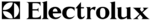
37
Setting Oven Controls
About bread proof
Setting bread proof
See example below to set bread proof for 85°F /
30°C.
30°C.
Example
Example
Step
Press
1. Press UPPER OVEN
3. Press BREAD PROOF
4. Press and continure to
press -lo to advance to 85°F
5. Press START
The bread proof feature maintains a warm
environment useful for rising yeast-leavened
products. Bread proof may be set in the upper
oven only.
environment useful for rising yeast-leavened
products. Bread proof may be set in the upper
oven only.
Bread proof may be set in conjunction with the
following feature:
following feature:
• My favorite
The following temperature settings apply to the
bread proof feature:
bread proof feature:
• Auto-suggest (default) setting: 100°F/38°C
• Min. bread proof setting: 85°F/30°C
• Max. bread proof setting: 100°F / 38°C
For best results
• Lightly cover the dough
• Place a bowl of hot water on the rack below.
• Use the oven light to check progress. Do not
open the oven door.
Example
NOTE
You may press CANCEL any time when setting
the control or during the cooking process.
the control or during the cooking process.
To add or change any cook settings after this
feature has started:
feature has started:
• Wake control panel from the sleep mode if
necessary.
• Select the UPPER or LOWER oven you wish to
change. Make temperature changes using the +
or - keys. Each press of + or - will adjust the
temperature by 5° F ( or 2°C).
or - keys. Each press of + or - will adjust the
temperature by 5° F ( or 2°C).
• If changing cooking times, select the cook time
or end time keys needed to make the changes.