Midland pl-2215p 操作ガイド
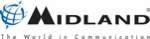
VI. Getting Started, continued
Attaching and Removing the Battery Pack
NOTE: After recharging the battery pack, REMOVE IT
FROM THE CHARGER. Charging the battery pack for
more than 5 days may reduce the battery life.
The battery pack life is over when its operating time
decreases even though it is fully and correctly charged.
Replace the pack with the manufacturers recom-
mended model.
Average battery pack life from the supplied 750 mAh
battery is 11+ hours; the optional 1350 mAh battery,
19+ hours. This service time is calculated using 90%
standby, 5% transmit and 5% receive time.
After charging the battery pack as described, you are
ready to install it to the radio body. Simply;
1. Match the four grooves of the battery pack with the
guides on the back of the radio.
2. Slide the battery pack up along the back of the radio
until the release latch locks.
To remove the battery pack, push down on the release
latch and slide the pack downward, and away from the
radio.
9