Midland pl-2215p 操作ガイド
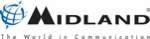
13
VIII. Radio Functions
CTCSS Tone Signaling
To help block out unwanted calls to your radio, the
PL2215P and PL2245P can be programmed by your
radio communications Dealer to scan for tones.
Scan Modes
Scanning is a Dealer programmable feature that allows
you to monitor a number of channels or channels within
a Group. Your radio communications Dealer will help
you define a scanning mode and your channel "scan
list".
Normal Channel Scan
Once the scan list has been established, initiate
scan by pressing and holding the monitor button
and move the channel switch to the scan enable
channel. The LED will blink green to confirm
radio scanning.
If a conversation is detected on any of the channels
in the scan list, the radio will stop on that channel
and you will be able to hear the conversation. In
normal scan, you will be able to transmit on that
active channel during the programmable scan delay
time. (The scan delay time is the amount of time
the radio will stay on that channel once activity
has ceased. Dealer programmable, 4 - 7 seconds
is typical).