Bose Lifestyle 28 オーナーマニュアル
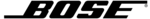
AM259776_01_V.pdf
October 30, 2001
31
Changing System Settings
System setup menu
The system setup menu contains settings that affect the entire system.
Menu Item
Settings
What each setting does
Display Brightness:
1 to 7
Determines the brightness level of the media center display (7 = brightest).
Display Language:
English
Presents on-screen display menus in the selected language.
Optical Source:
TV / AUX /
VCR / TAPE
/ NONE
VCR / TAPE
/ NONE
Assigns the OPTICAL INPUT to one of the four sources.
Optical Input:
–6/–3/0/3/6
Adjusts the optical audio input level to match the input from the other sources.
Record Out Format:
Original
PCM
No processing applied for RECORD DIGITAL OUTPUT.
Presents 2-channel, mixed-down Pulse Coded Modulation (PCM) on the
RECORD DIGITAL OUTPUT.
RECORD DIGITAL OUTPUT.
TV Power:
Auto
Manual
Automatically turns on your TV whenever a video source is selected.
You must turn on your TV separately.
Send IR Commands:
Off
On
Your system only sends IR commands to control your TV, VCR and AUX
components.
components.
Your system sends IR commands for all remote control functions. This setting
may be useful to teach LIFESTYLE
may be useful to teach LIFESTYLE
®
remote commands to other IR remote
controls.
Receive IR Commands:
Off
On
IR commands are not received by your system.
IR commands from external equipment are received by your system.
Tuner Spacing:
US
European
Sets channel spacing for AM/FM radio stations to the USA standard.
Sets channel spacing for AM/FM radio to the European standard (if available).
Video Format:
NTSC
PAL
Sets video format for NTSC monitors.
Sets video format for PAL monitors.
Video Black Level:
Normal
Extended
Sets the black level appropriate for most TVs.
Sets a black level that may be preferred for DVD playback on some TVs.
Video Output:
Normal
YPbPr
Provides a normal video output for COMPOSITE and S-VIDEO.
Provides video output for 3-signal YPbPr connections using the composite
and S-video connectors (special adapter required).
and S-video connectors (special adapter required).
Zone 1 Protocol:
Normal
Legacy
Provides the correct output at the SPEAKER ZONE 1 connector for the new
Acoustimass
Acoustimass
®
module that came with your system. Always use “Normal” for
zone 1.
Not used in zone 1 for this system.
Zone 2 Protocol:
Normal
Legacy
Provides the correct output (variable level) at the SPEAKER ZONE 2 connector
for Bose powered speaker systems Acoustimass 5P and Acoustimass 20P.
for Bose powered speaker systems Acoustimass 5P and Acoustimass 20P.
Provides the correct output (fixed level) at the SPEAKER ZONE 2 connector for
other Bose powered speaker systems.
other Bose powered speaker systems.